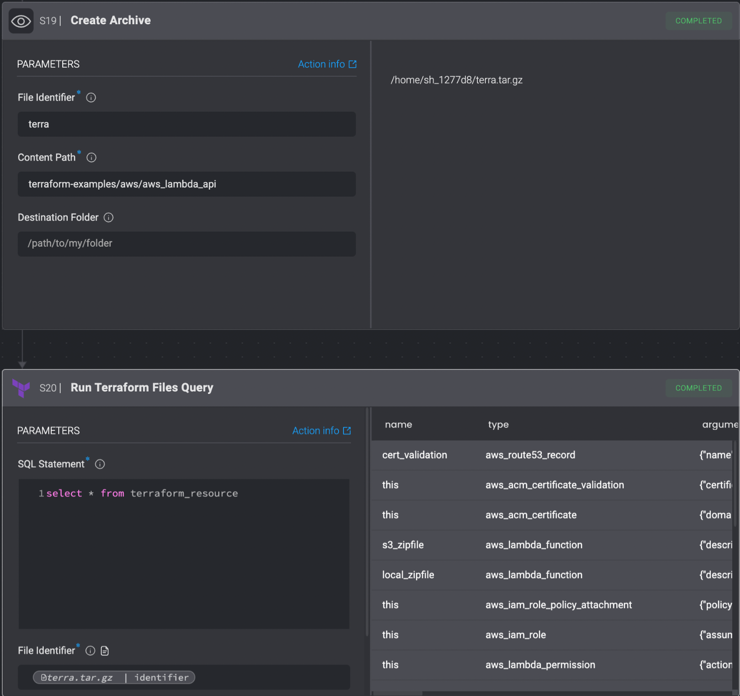Run Cloud Query Actions
Cloud/file query Actions perform Steampipe queries on resources with a powerful and simple PostgreSQL syntax.
For example, a complicated action such as fetching all of your EC2 instance IDs in AWS across all regions can be done simply by running the "Run AWS Cloud Query" action and the following query:
select instance_id from aws_ec2_instance
Each cloud query action can be found under the relevant vendor's collection.
Supported plugins
Pay attention to the version of the supported plugins, and be aware of the features supported by this version.
Blink enables running the following query actions and their corresponding versions:
Run AWS Cloud Query - v0.76.0
Run Azure Cloud Query - v0.31.0
Run GCP Cloud Query - v0.26.0
Run GitHub Cloud Query - v0.19.0
Run Kubernetes Cloud Query - v0.10.0
Run Oracle-Cloud Infrastructure Query - v0.17.2
Run CrowdStrike Cloud Query - v0.2.0
File Identifiers With Cloud Queries
Some plugins, such as the Run CSV Query or Run Terraform Files Query, receive a File Identifier parameter, which allows them to query data from a compressed file/folder. The File Identifier can be obtained by running the Create Archive action.
For example, in order to query data from a CSV:
- Download the csv (using cURL or a Download File action)/Clone the repository containing it using the Git Clone action.
- Create an archive of the cloned repo / downloaded file using the Create Archive action.
- Using the Variable Picker, select the file identifier created in the previous step, and pass it as a Parameter to the Run CSV File Query Action.
- Run CSV Query - v0.4.1
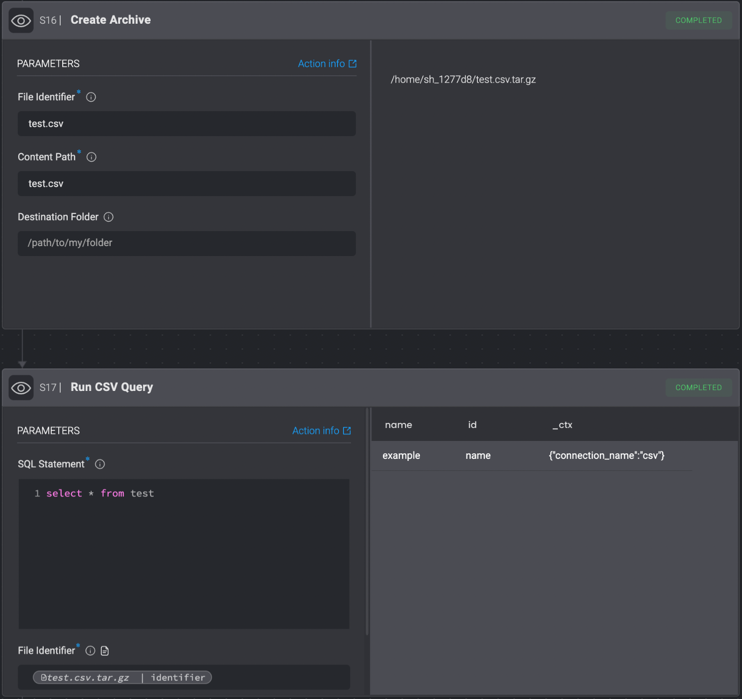
- Run Terraform Files Query - v0.2.0