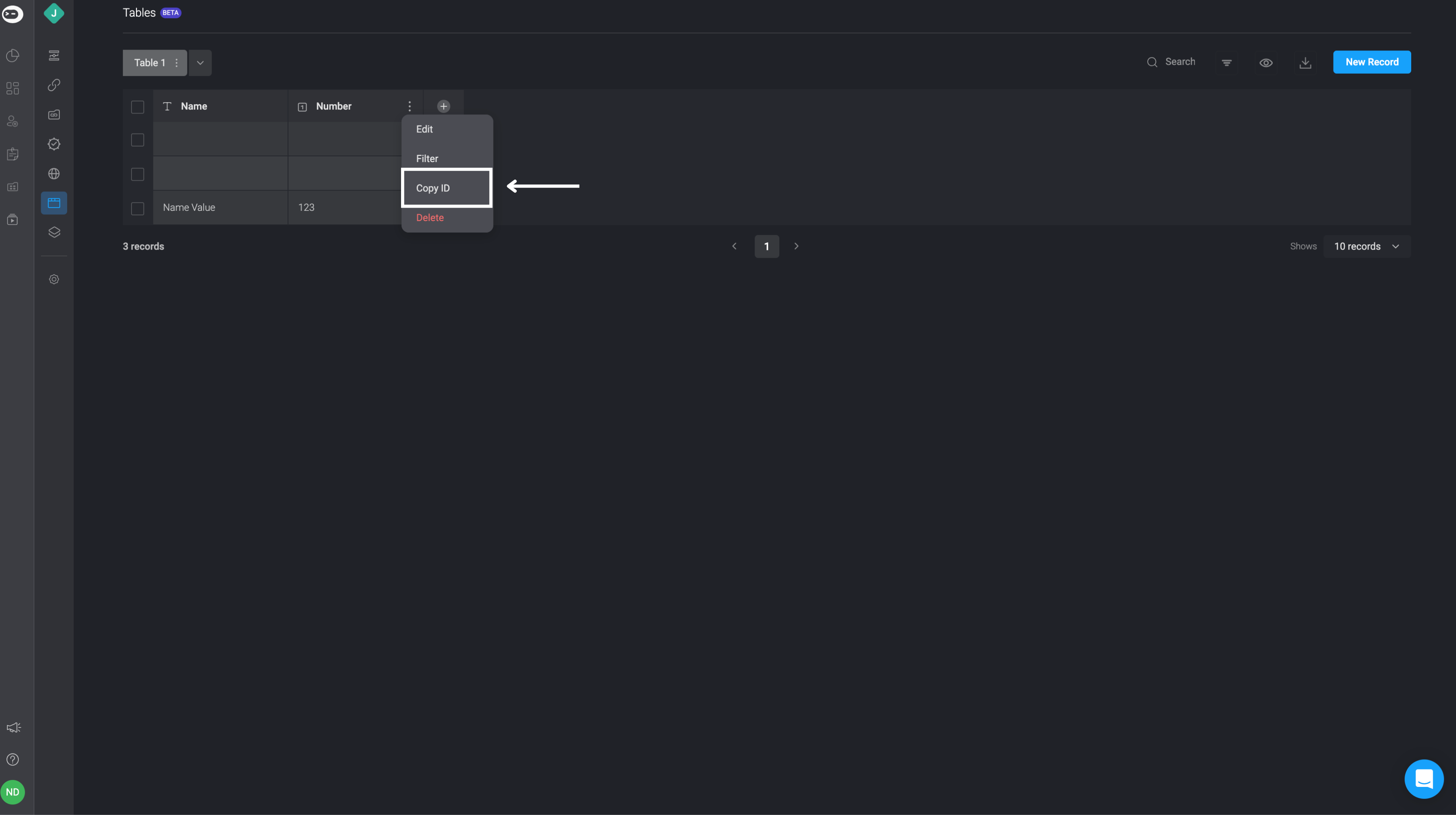Table and Field Naming Conventions
When creating a new Table or field in Blink, users are required to provide a display name. Once the Table or field is created, it is assigned a permanent and unique name (ID), while the display name remains editable and can be changed.
The unique name is derived from the display name, using only lowercase characters. If the display name consists of two or more words, the spaces between the words are replaced with underscores to form the unique name.
The unique name (ID) can be retrieved from the 3 dots menu of the Table or field.
Examples:
Table:
- Display Name:
Demo table - Unique Name:
demo_table
- Display Name:
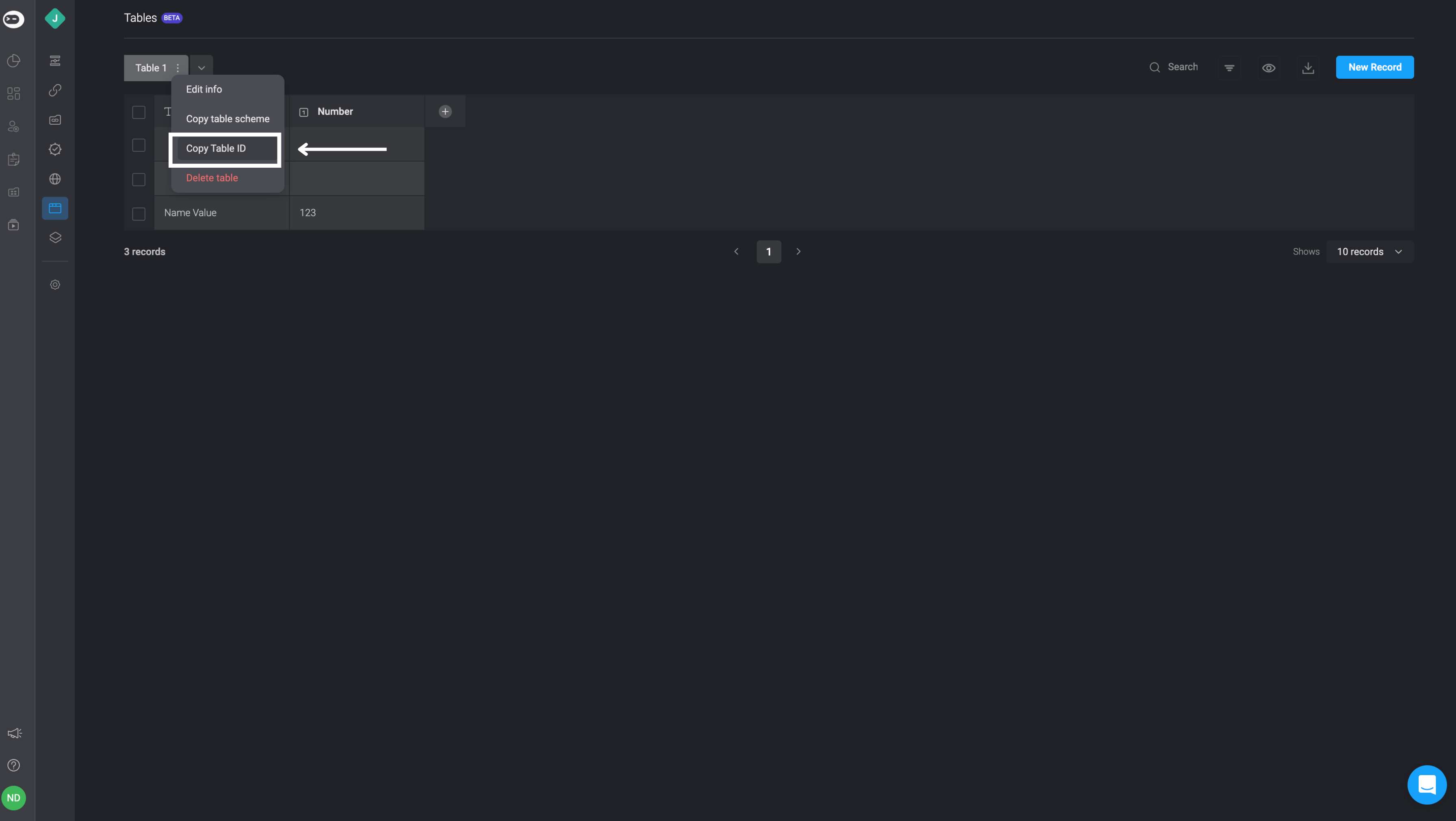
Table Field:
- Display Name:
Date and Time - Unique Name:
date_and_time
- Display Name: