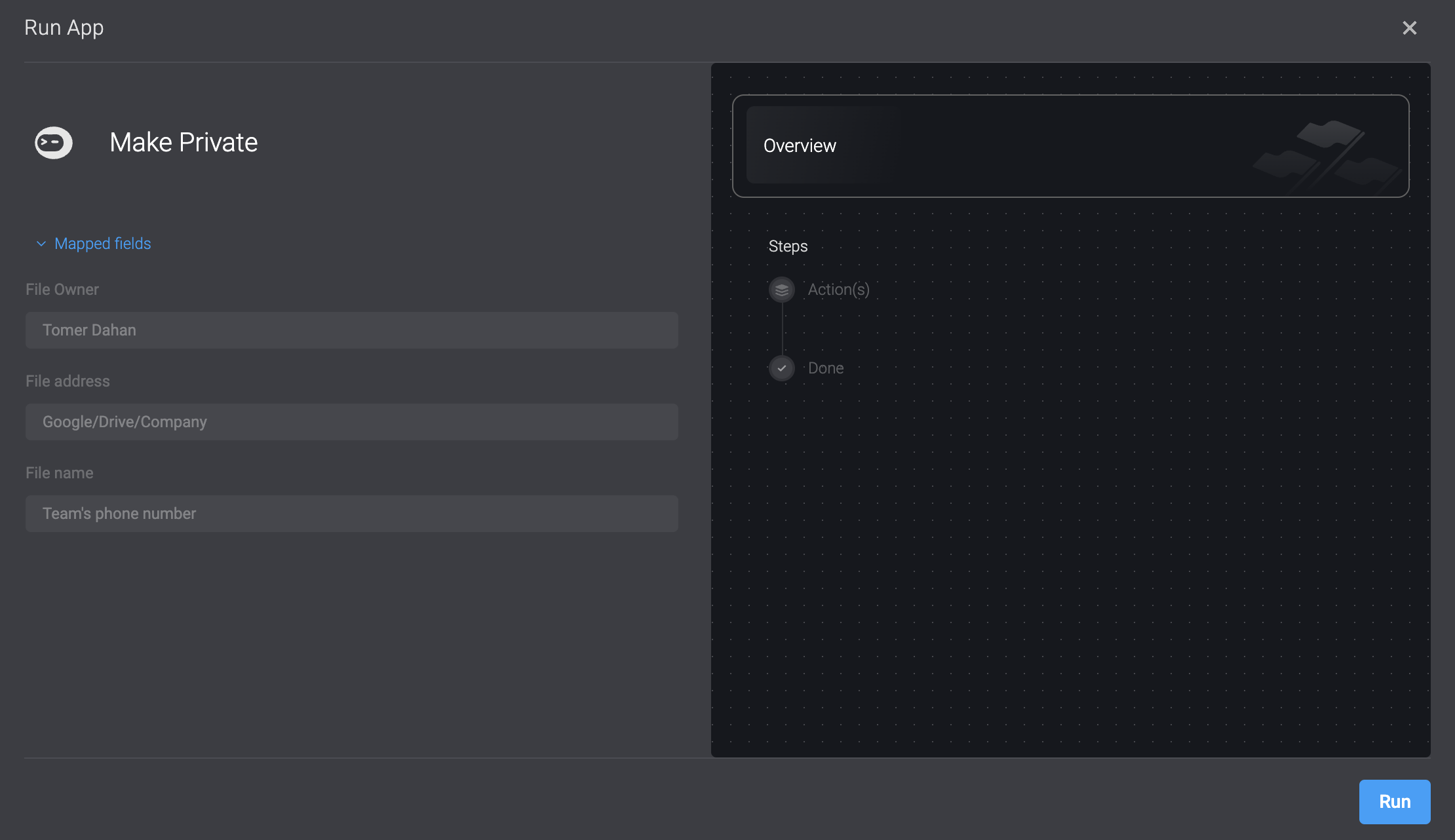Consume Apps via the Self Service Portal
Published apps will be presented in the self service portal.
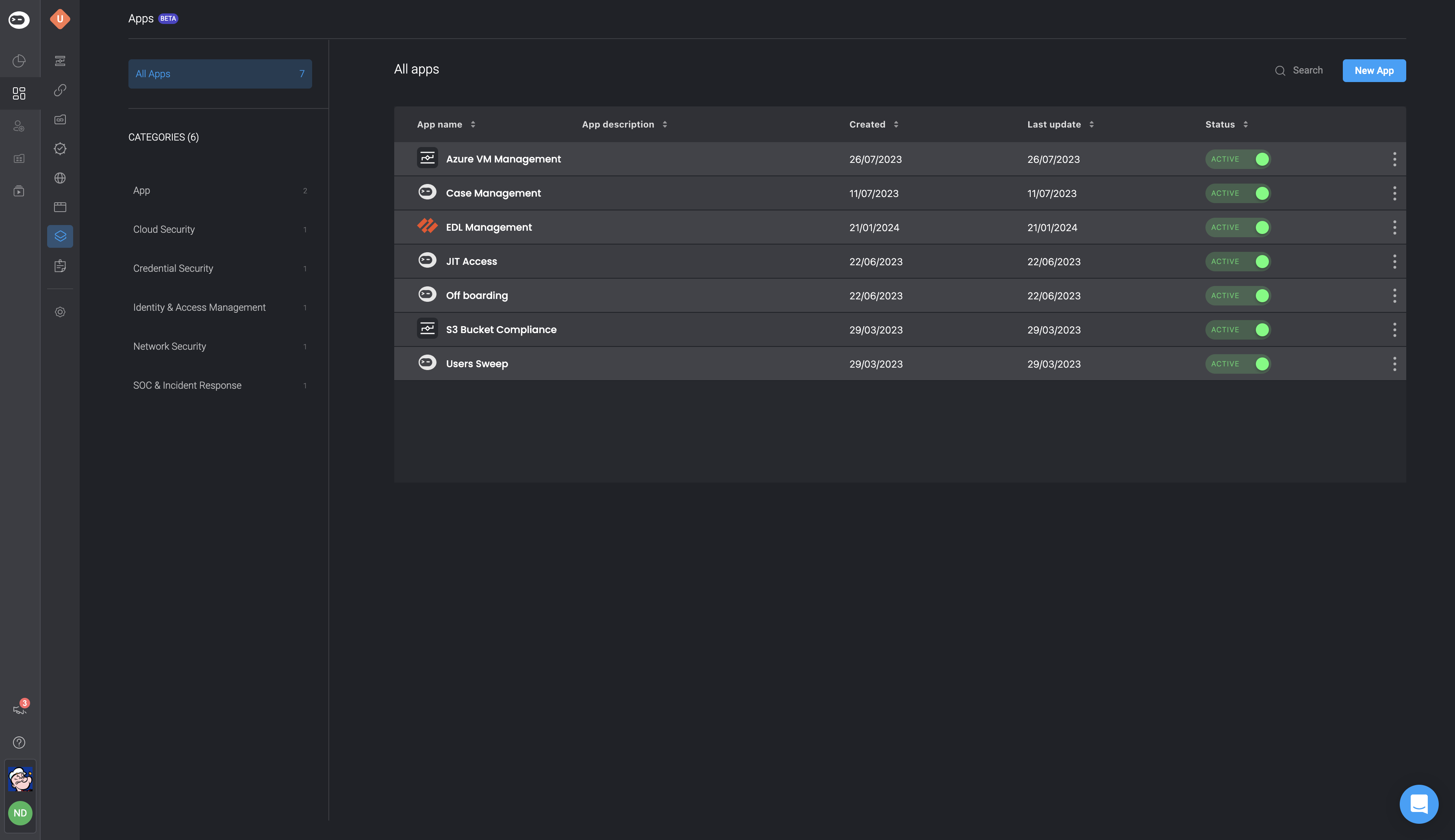
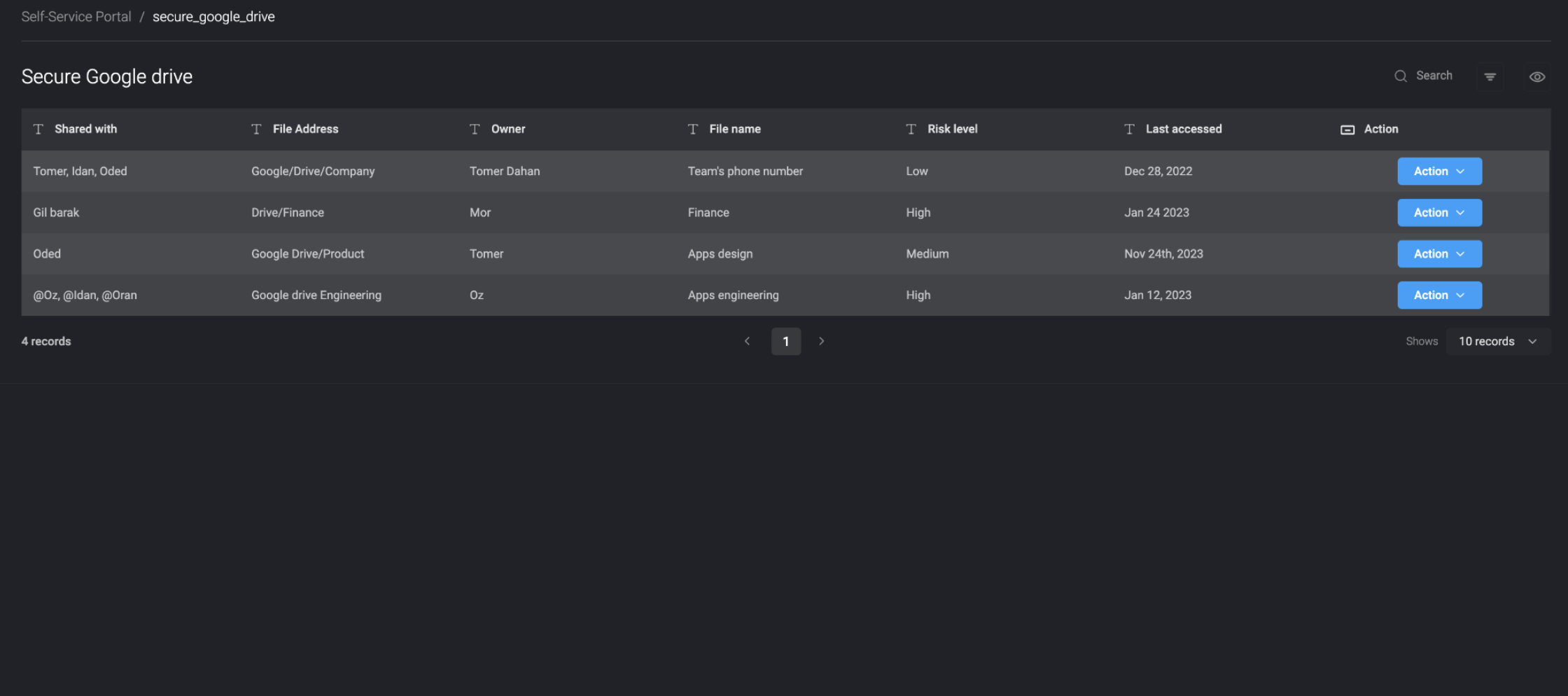
Take an action by running an Automation
Clicking on the button will open the menu of actions as defined by the builder and can be triggered by the user.
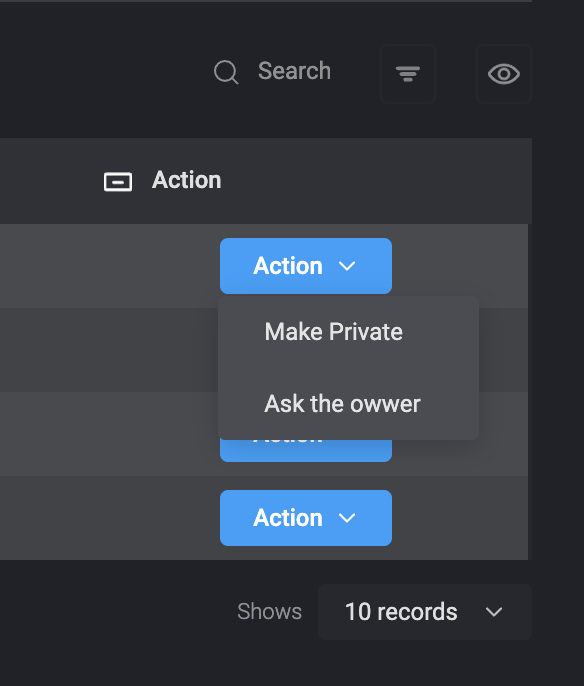
Clicking on the action will open a ‘Run App’ modal where the automation can be run