Blink Platform
Welcome to Blink Platform
In the Blink Platform section of the documentation, you can find all the necessary information related to Blink's Platform and its features. It includes detailed information on the platform's features, their purposes, and user guides on how to utilize them effectively.
Blink Platform Navigation
When a new user first enters Blink, a personal workspace is automatically created. In the left-hand navigation bar at the top, you'll find all the essential features of your workspace.
The top section of the navigation bar features the main workspace features: Workflows, Tables, Dashboards, Workspace Settings and Cases(When enabled in your workspace settings)
Under Workflows you'll find a nested submenu with the following pages : Connections, Global Variables, Runners, Executions, and Templates.
Tenant-level information is found at the bottom of the navigation bar. Here, you can access the Overview Dashboards, the Self-Service Portal, Approval Management, and Account Settings. Just click on the feature you wish to access.

Workspaces
Workspaces enables you to create data-segregated and separate workspaces for different teams across your company, as well as, for different use cases. Every team can have one or more workspaces. This enables team members to collaborate on projects and share automated workflows and resources efficiently. All the workflows of a Workspace appear on the Workflows Pack page.See Workspaces for more details.
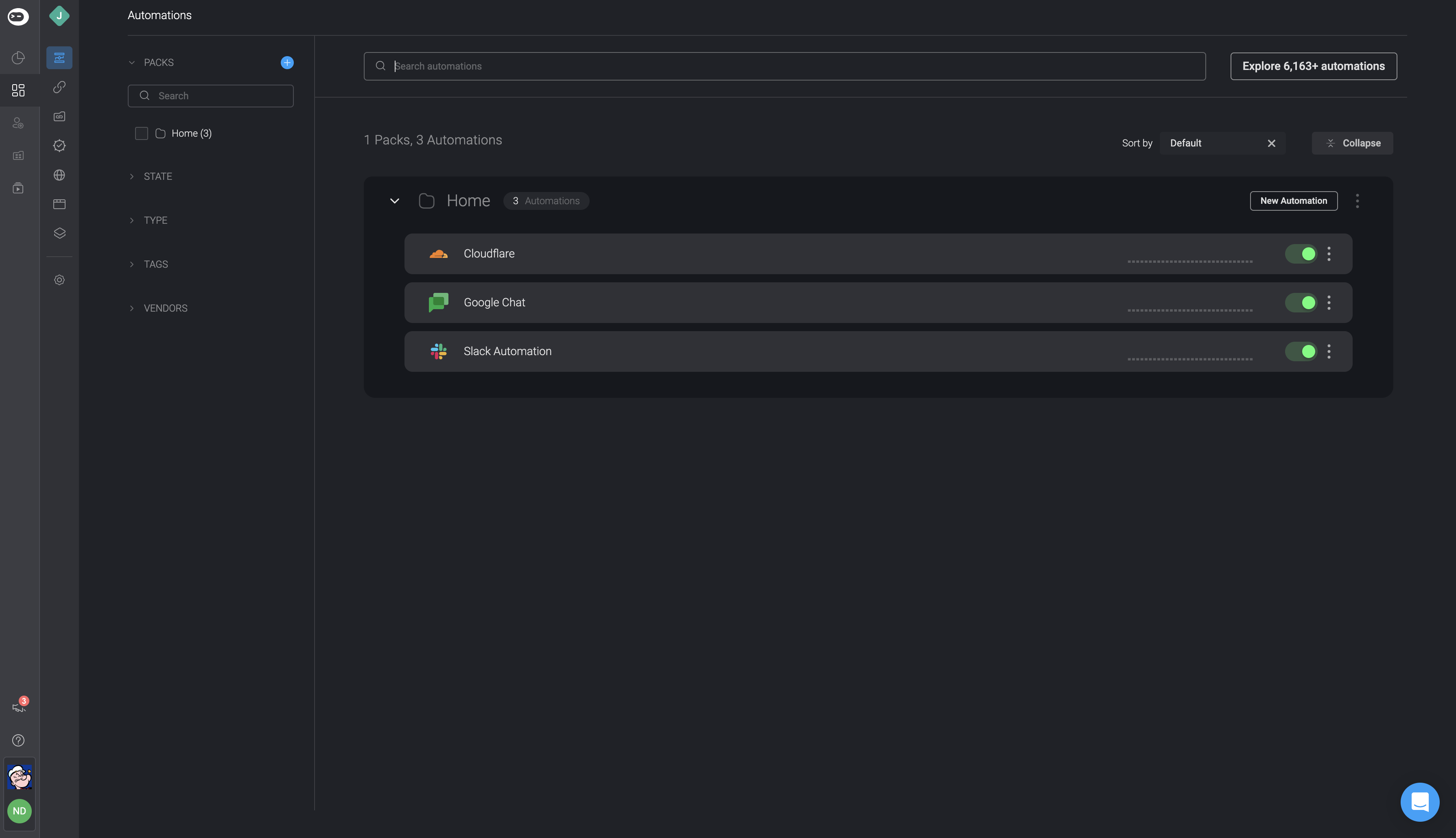
Blink Co-Pilot
Blink Co-Pilot is an innovative feature that helps users to create custom workflows from the ground up, using the advanced capabilities of generative AI to enhance and streamline workflows within the Blink Editor. Visit [Blink Copilot](/docs/blink-platform/blink-copilot/) for more details.See Blink Copilot for more details.
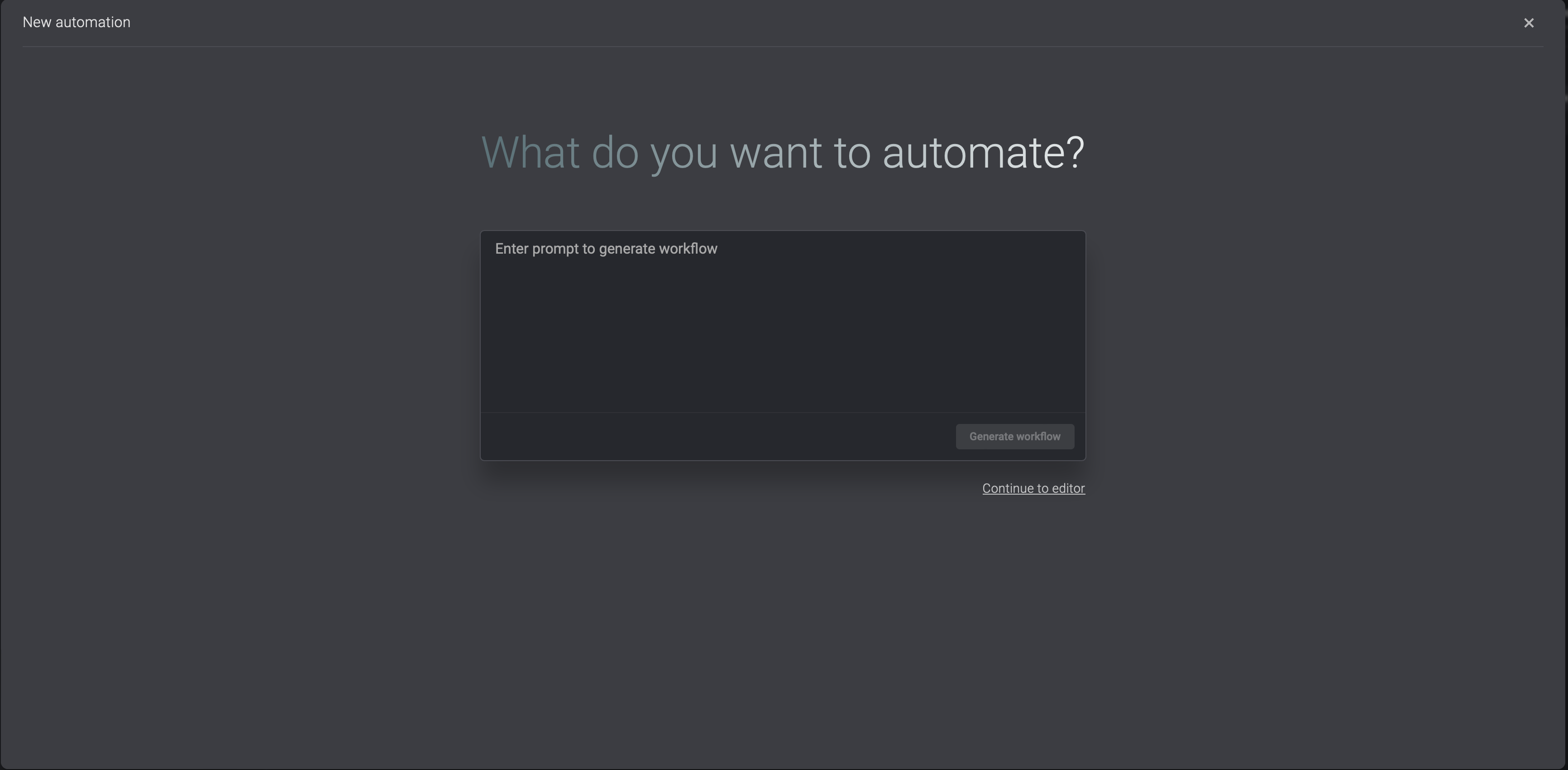
Templates
The Templates feature contains a wide variety of pre-made Workflows. Import an Workflow template and make small adjustments to suit your needs, instead of creating a Workflow from scratch. See Templates for more details.
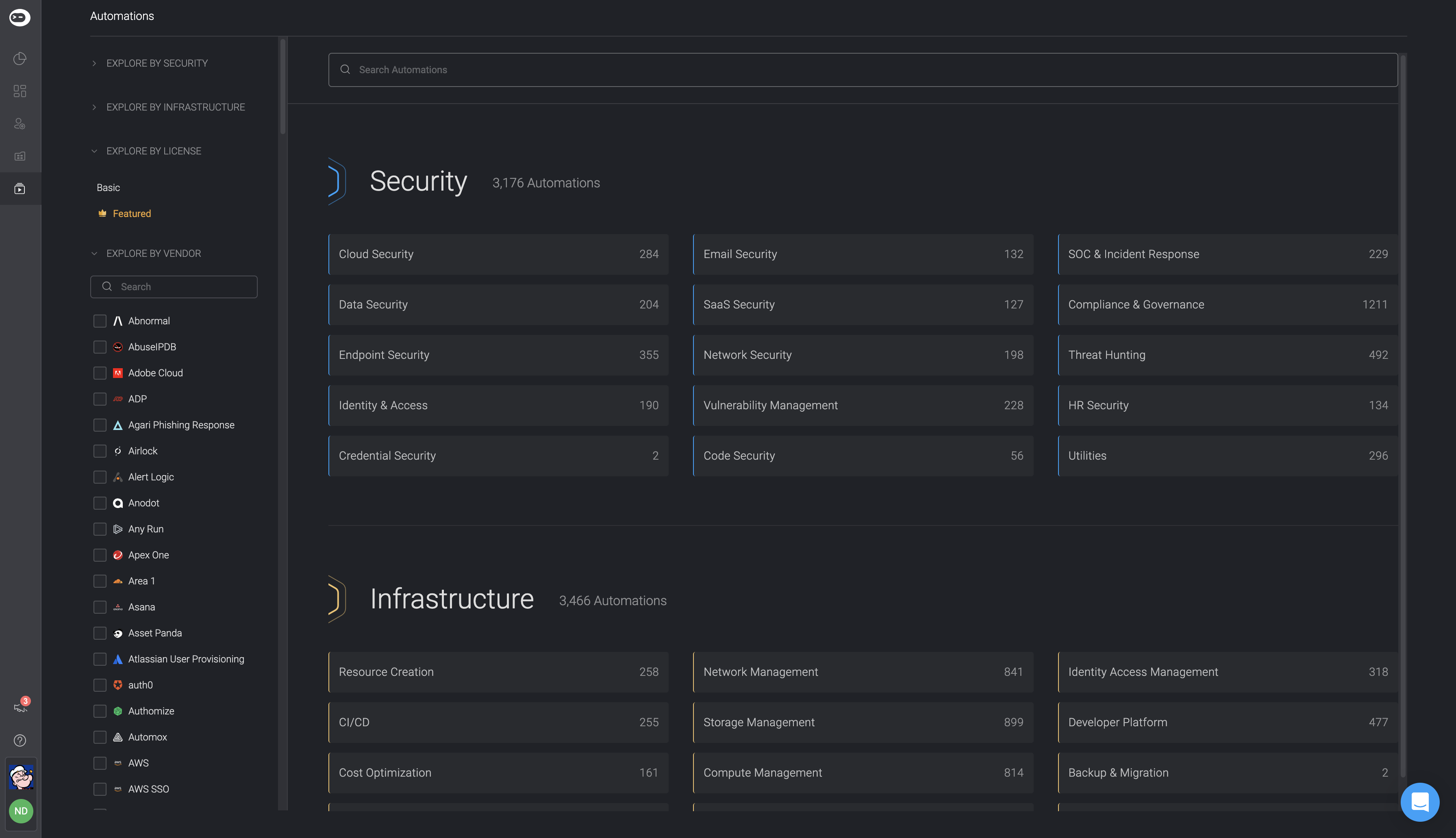
Self-service Portal
Blink enables you to create Workflows that streamline workflows, and securely share them with other teams and workspaces. Users granted access can easily use the Workflows and move on to the next important job, without waiting for someone to create or do a task for them. You can use any existing Automation that is shared with (exposed to) you. All Workflows that are shared with you are listed in your Self-service portal. The Self-service Portal cuts out the middle-man enabling a more efficient work process. Visit the Self-Service Portal for more details.
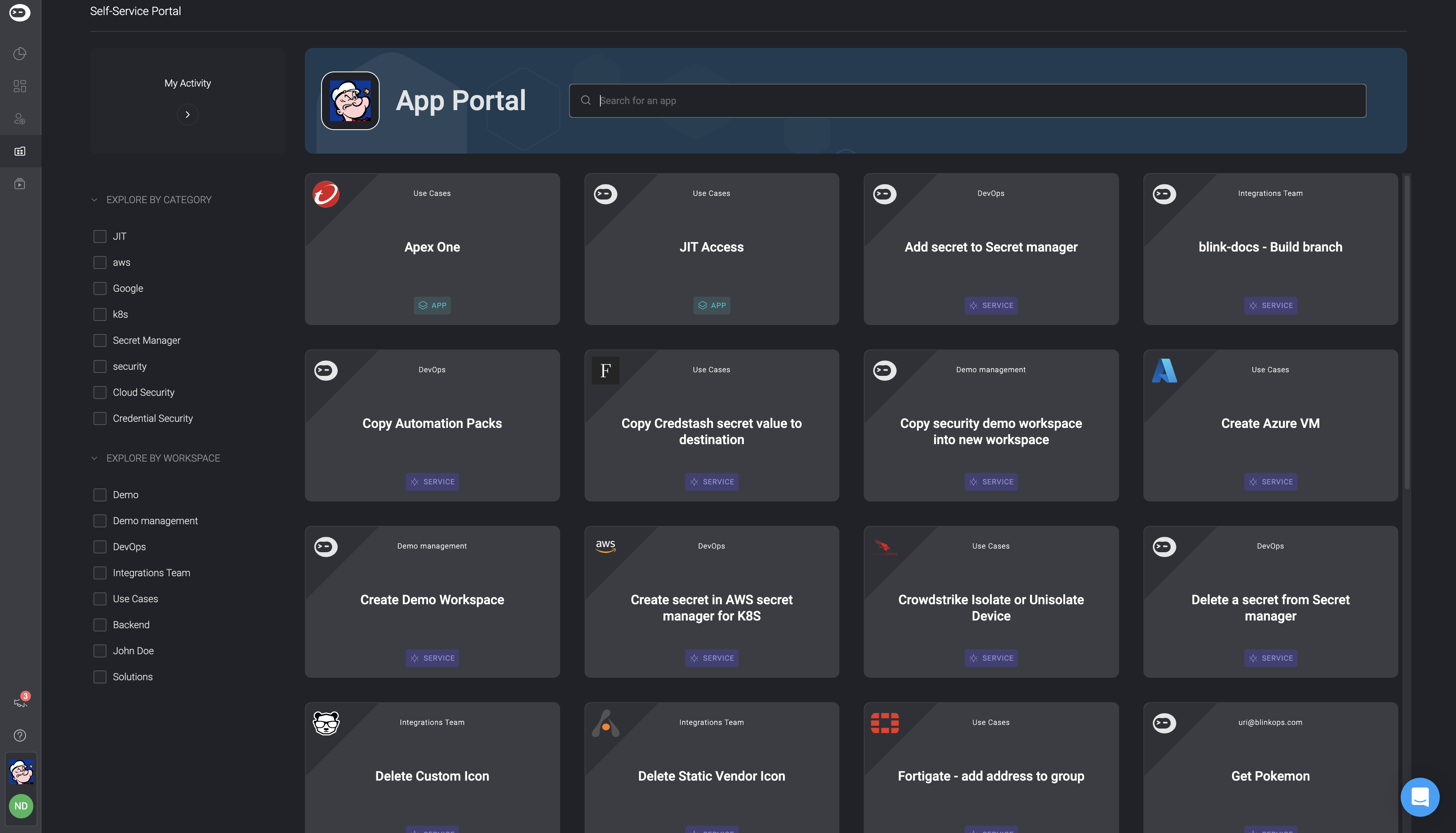
Cases
The Case Management feature allows you to effectively handle security incident investigations by providing detailed information and logs in one place on a single dashboard. This, in turn, allows for quicker responses to security incidents as soon as they are detected or identified. Visit Case Management for more details.
Global Variables
Global Variables are persistent values you can define and use throughout your entire workspace and within Workflows. With Global variables, users can store centralized information and pass data between Workflows. This improves consistency in your Workflows and saves valuable time as you define them once only.See Global Variables for more details.
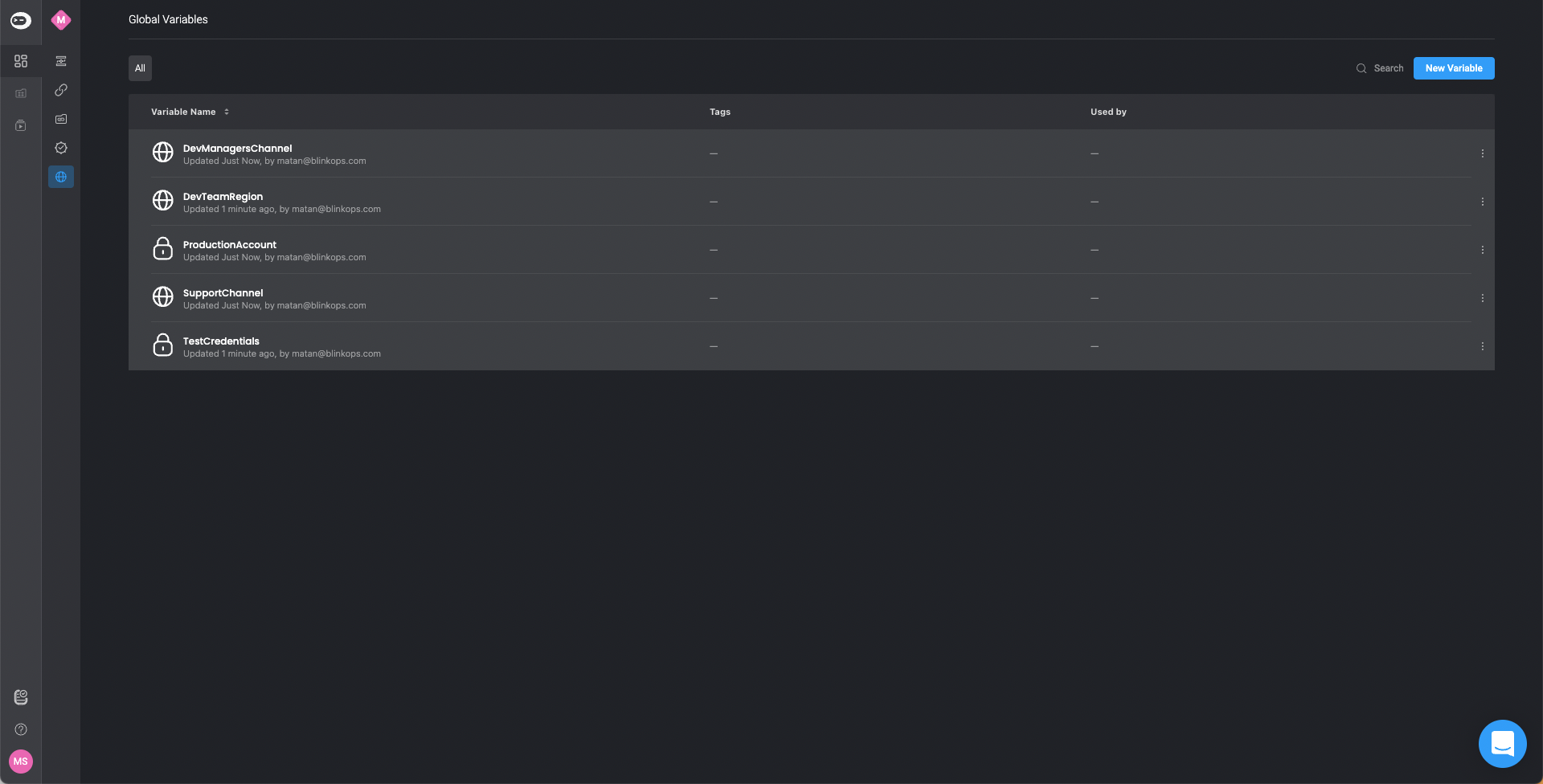
Runners
The Runner serves as the essential element in executing all actions within a Workflow. It offers the flexibility of deployment either on Blink's cloud infrastructure or within your own environment. To enhance scalability and distribute the workload efficiently, you have the option to create a runner group that can incorporate multiple instances of the runner.
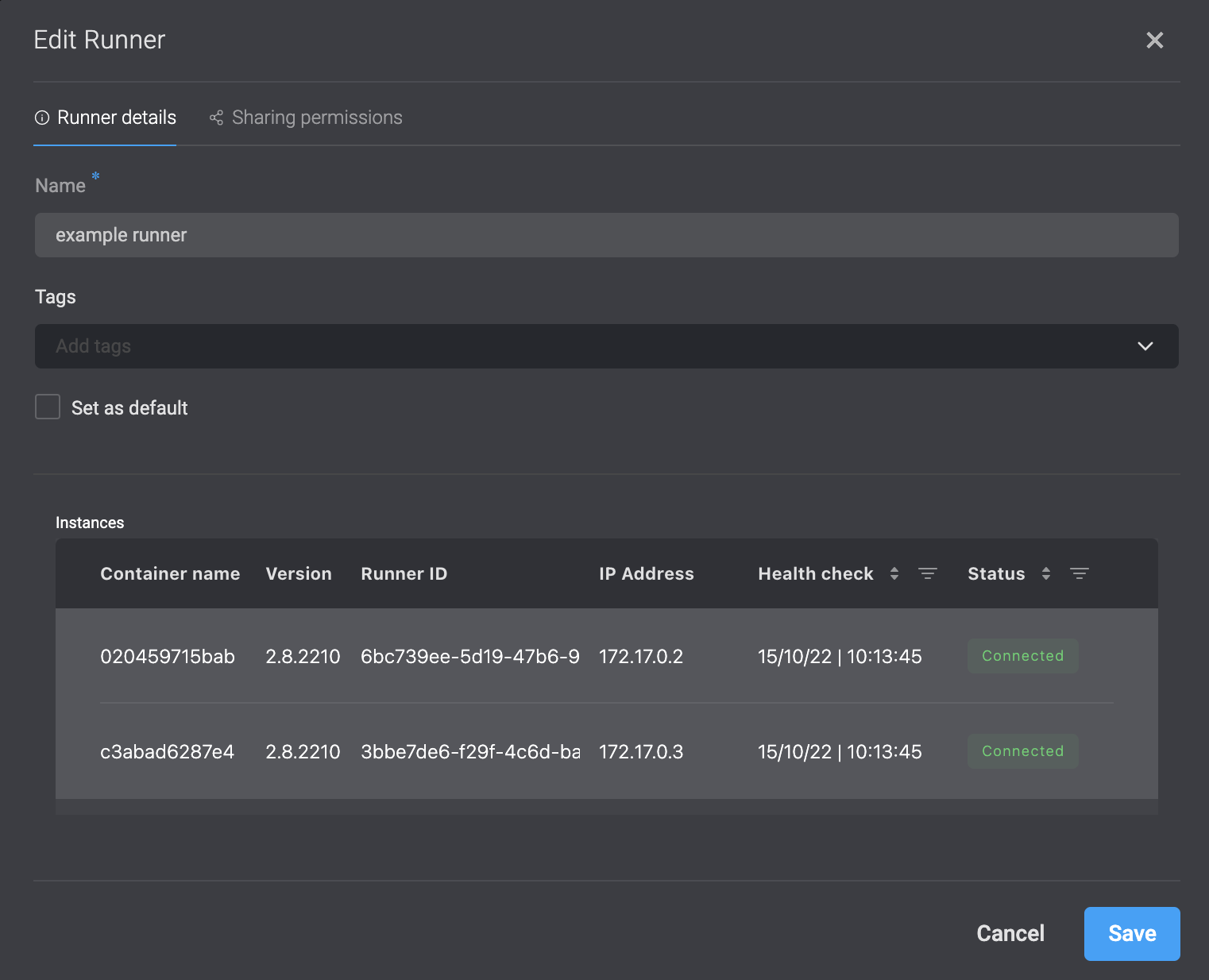
Tables
Tables enable you to present and interact with data in Blink, unlocking new Workflow possibilities. Since your Workflow can write to Tables and read data from them, this enables you to create stateful workflows. See the Tables for more details.
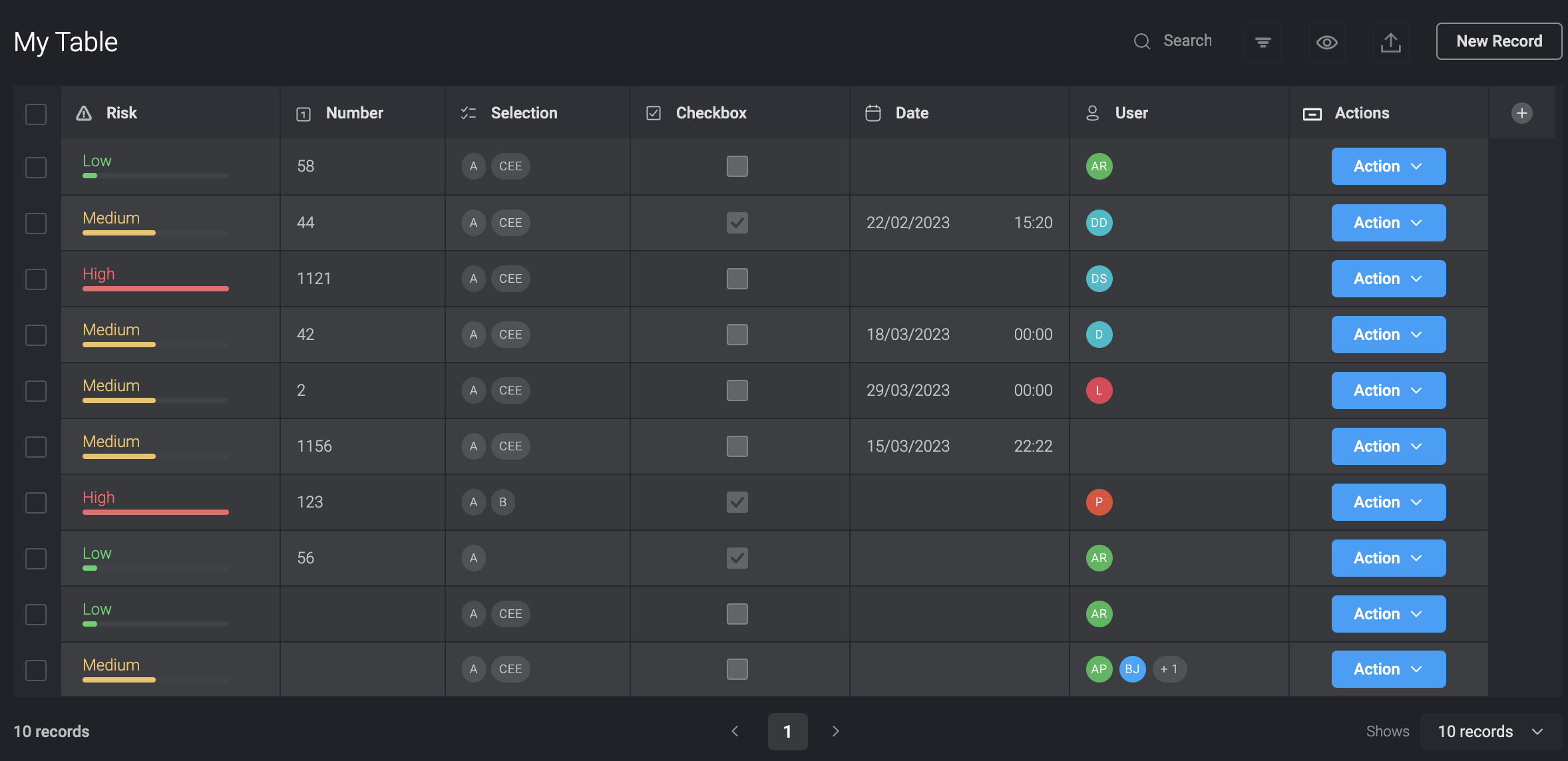
Dashboards
Dashboards are a visual interfaces for presenting data in Tables across the Blink Platform.
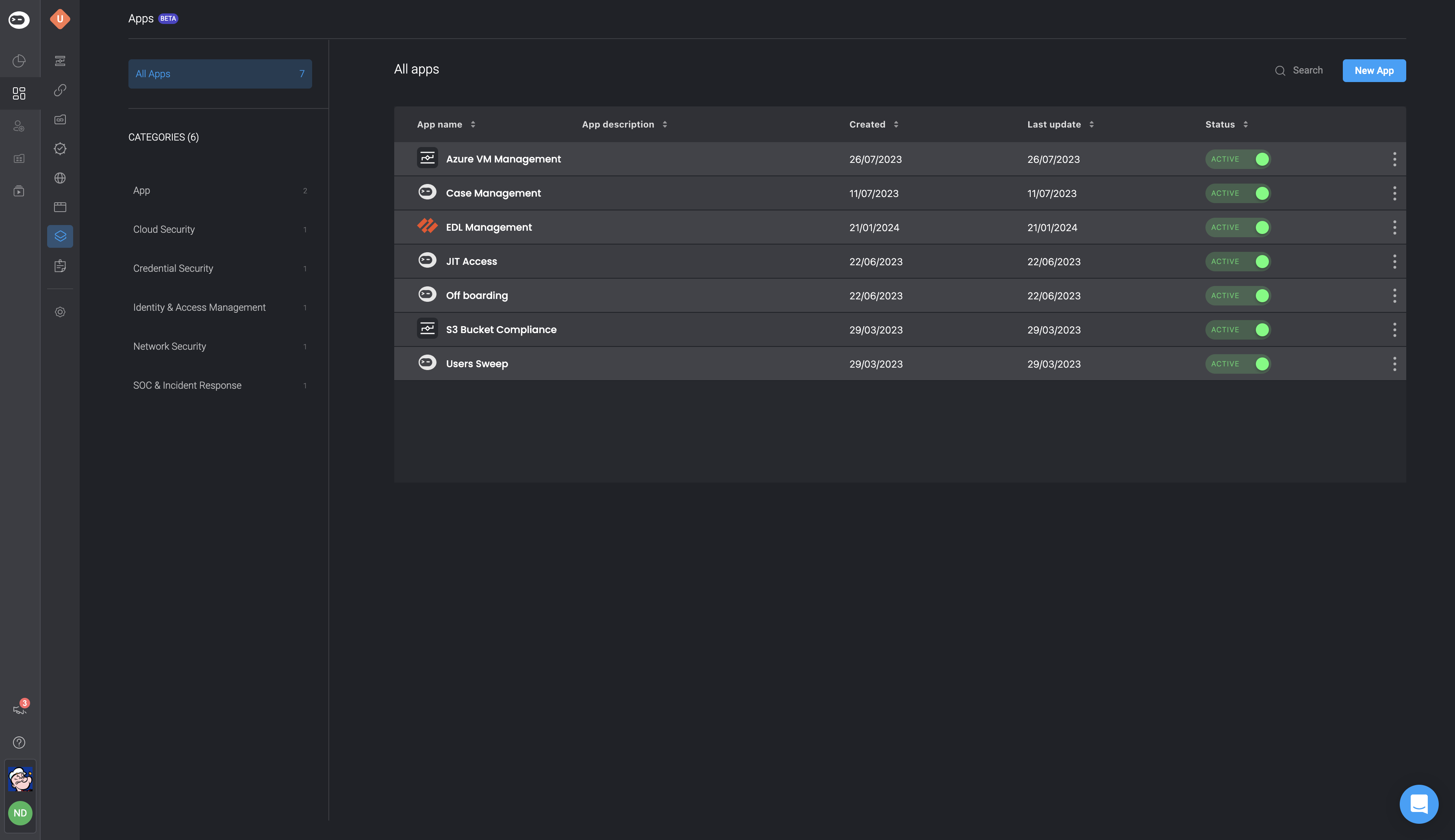
Blink CLI
The Blink CLI enables you to build and manage your Blink operations from the terminal.
See the Blink CLI for more details.
References
The References folder contains essential concepts that enhance your understanding of the Blink Platform. It encompasses the significance of expression language and its practical application in the Blink Platform, Audit Logs, the YAML Format, as well as the Blink application for Slack.
See the References for more details.