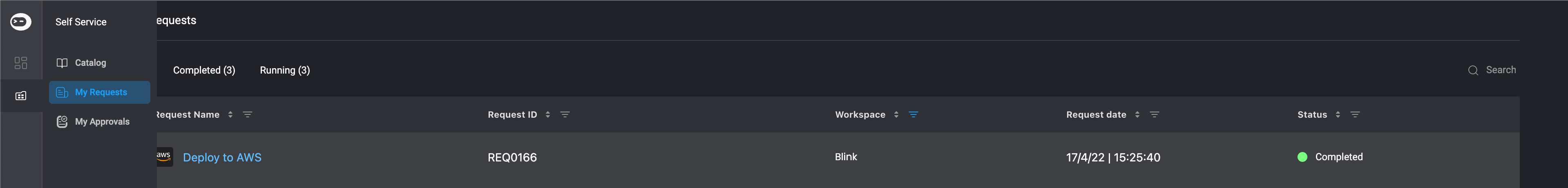Approvals and Requests
Managing My Activity
My Activity displays data regarding an entire request that correlates to an entire Automation execution.
For example:
You may receive two approval requests in a single Automation, so at the time you get to the first request, you will see one record in the My Approvals page (status Pending) and a single record in the My Activity page (status Paused). You approve the first approval request and get to the second approval in the same Automation. Now you have two approval records in My Approvals, but still a single record in My Activity (status Paused). After you approve the second request, My Activity will show Completed because the Automation has been execution. Two approval records will show as Approved.
Viewing My Activity
In the left-hand side navigation menu, click > My Activity. All requests are presented with their status and details.