Connections
A connection is the way in which Automation Steps interact with an external service provider in order to execute an Action. Each connection needs to be authenticated by the external system using authentication parameters required by the target system or via the user's account on that system. The connection contains all the user information needed to access the service.
A connection can be created with a vast number of cloud infrastructures, monitoring and security tools. Examples of common service providers include AWS, Kubernetes, Slack and Azure. The data is stored securely in a secret manager.
Once a connection is created, it can be used in any Automation created in the future and shared with other workspaces. This makes the creation of Automations efficient and simple.
There are different connections types:
External service providers
Each external provider has their own connection type. Blink provides out-of-the-box integrations to well-known services. Here is an extensive list describing how to create connections with external service providers.
HTTP
There are 3 connection types in Blink, aimed to aid in cases that require authenticating to a service that is not currently supported by Blink.
These connection types achieve that by adding custom authentication headers to the request:
- HTTP Basic Authentication: use this connection type to authenticate to an external provider using Basic Authentication.
- HTTP Bearer Authentication: use this connection type to authenticate to an external provider using a Bearer Token.
- HTTP Custom Authentication: this connection type enables adding up to 3 custom headers to the HTTP request.
SSH
Using SSH enables you to create a connection to a server and to execute Actions. To create a connection using SSH, you will need a private key, a username, and a passphrase to encrypt the private key.
Email Server
Using the mail connection type allows sending email from a specific SMTP server instead of directly from us.
Managing your connections
On your connections page you can see all of your connections.
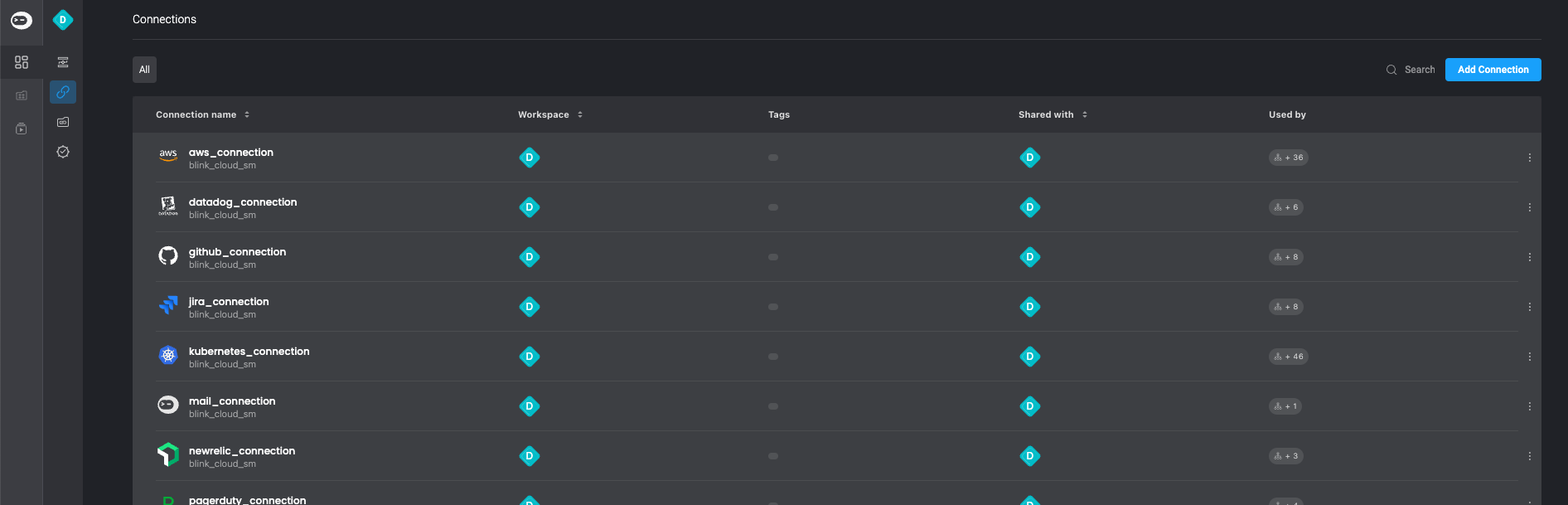
The following table describes the variables of a connection:
| Variable | Description |
|---|---|
| Name | The name provided for the connection. |
| Connection type | The type of the connection. |
| Used by | The number of Automation using this connection (current and shared workspaces). To see the names of the Automation, click Edit > Sharing & Permissions on the connection. |
| Shared with | The number of workspaces this connections is shared with. To see the names of the Automation, click Edit > Sharing & Permissions on the connection. |
| Workspace | The name of the workspace in which this connection was created. A connection shared from another workspace will show the name of workspace that created it. |
| Tags | Tags assigned when the connection was created. |