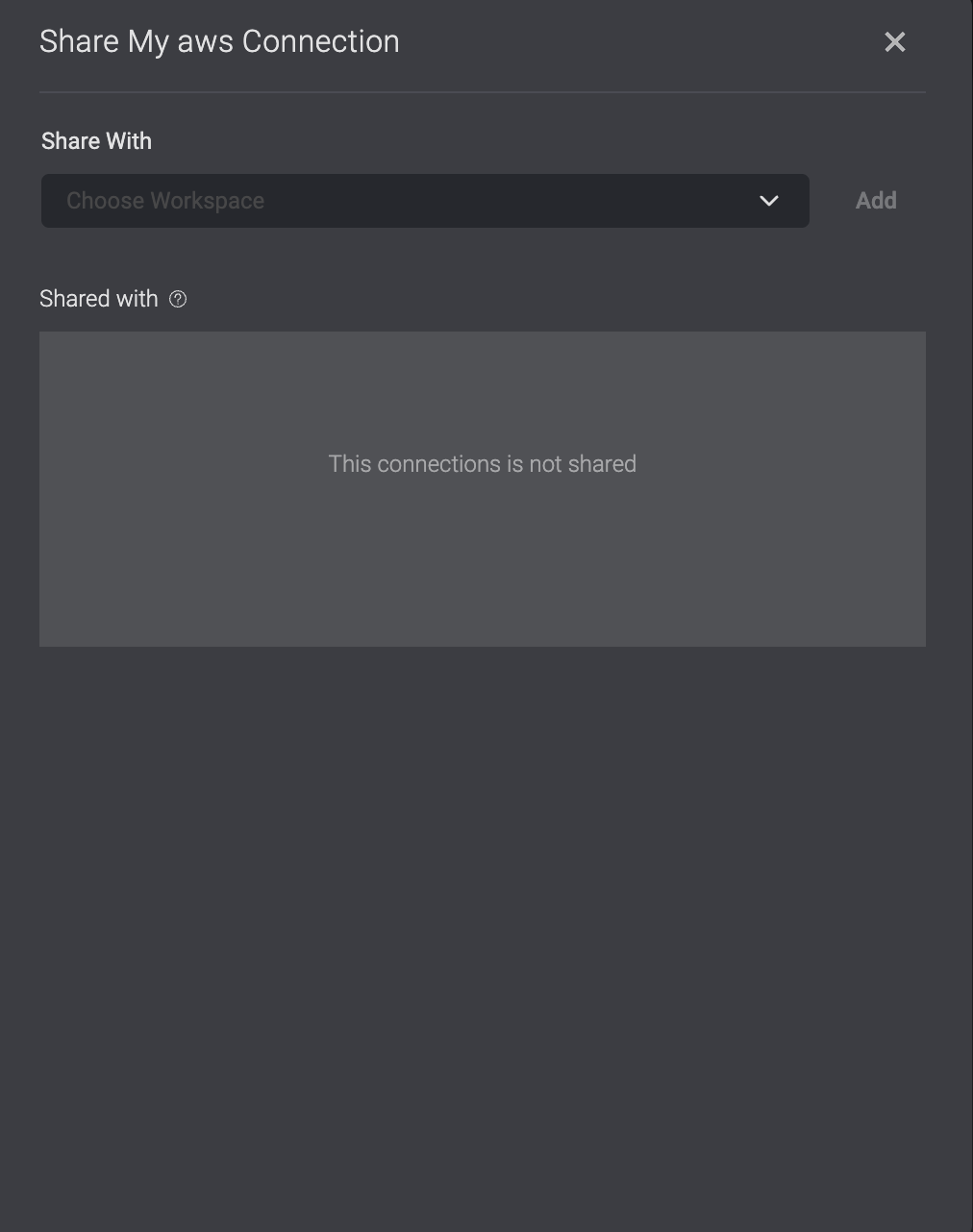Sharing a Connection
You can give permission for another workspace to use a connection you created, allowing all members of that particular workspace to use the connection.
- Navigate to the Connections page.
- Click ThreeDots on the right-side of the connection you want to share. A Share My Connection dialog window opens.
- Search and select which workspaces to share the connection with.
- Click Add. Any Automation created in this workspace can now use the connection.
The information box displays all the workspaces the connection is shared with and the email address of who shared it.