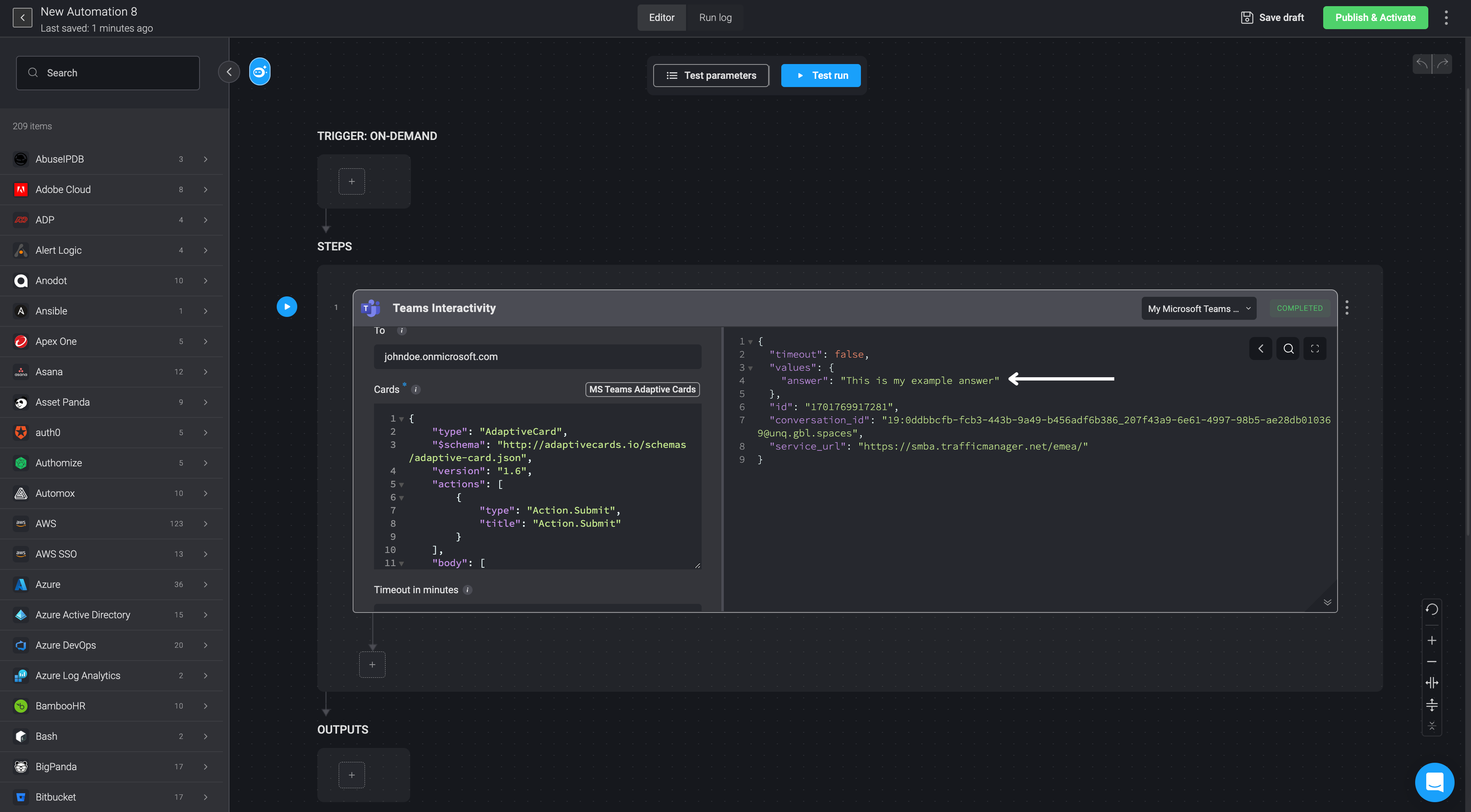Microsoft Teams Interactivity
Using Microsoft Teams Interactivity action allows the user to influence the flow of an Automation. You can create different Card structures, to enable interactive user flows. You can then use responses from the interactive step in subsequent steps.
To utilize the Microsoft Teams Interactivity, it is essential to utilize Microsoft Teams Adaptive Cards for composing and previewing your cards prior to executing the action.
Please note that designing a Microsoft Teams Adaptive Cards, it must incorporate at least one input and one action.
The input options include:
- Input.Text
- Input.Date
- Input.Time
- Input.Number
- Input.ChoiceSet
- Input.Toggle
Creating a Microsoft Teams Interactivity Action
- Search and select the Teams Interactivity Action.
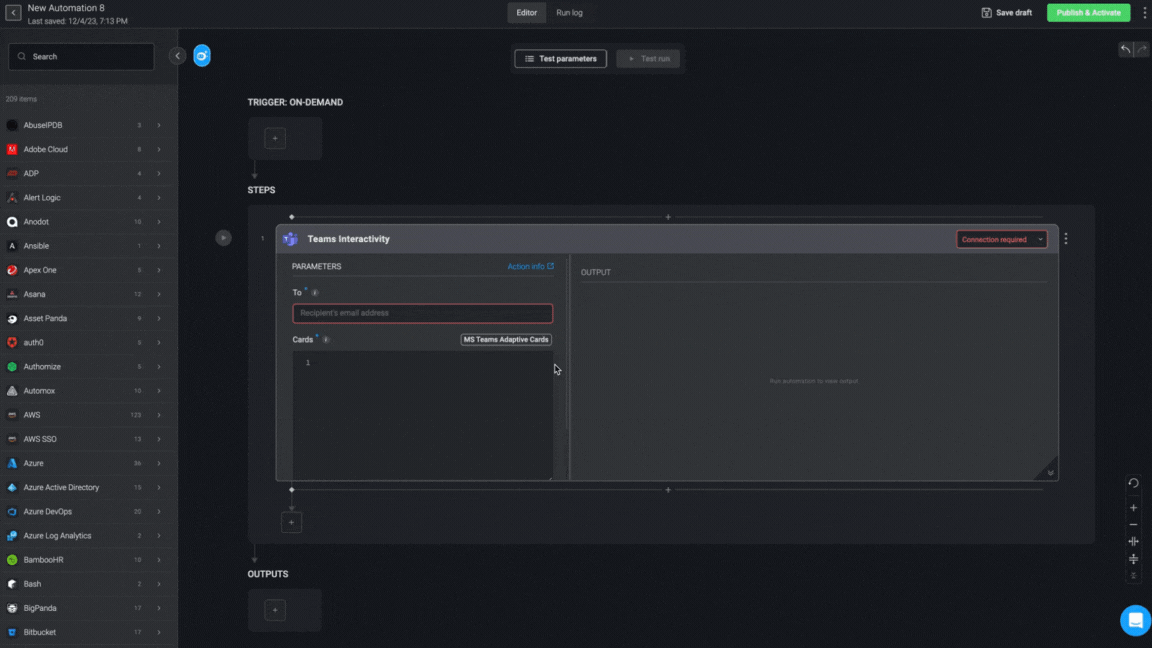
Within this step, enter the following parameters:
Parameter Description To The recipients email address. Cards Array of Cards composing the message.Must Include one action and one input Timeout in minutes (optional) Timeout in minutes for the recipient to respond. Next, create a Microsoft Teams connection by navigating to the top-right hand corner of your Step, select Connection required and then select an existing connection or create a new connection by selecting Create new connection.
Once these steps are completed, you can select the
button to execute a trial run of the step or the test run button to execute a test run of your automation. The following phases in this guide refer to testing Microsoft Teams Interactivity.
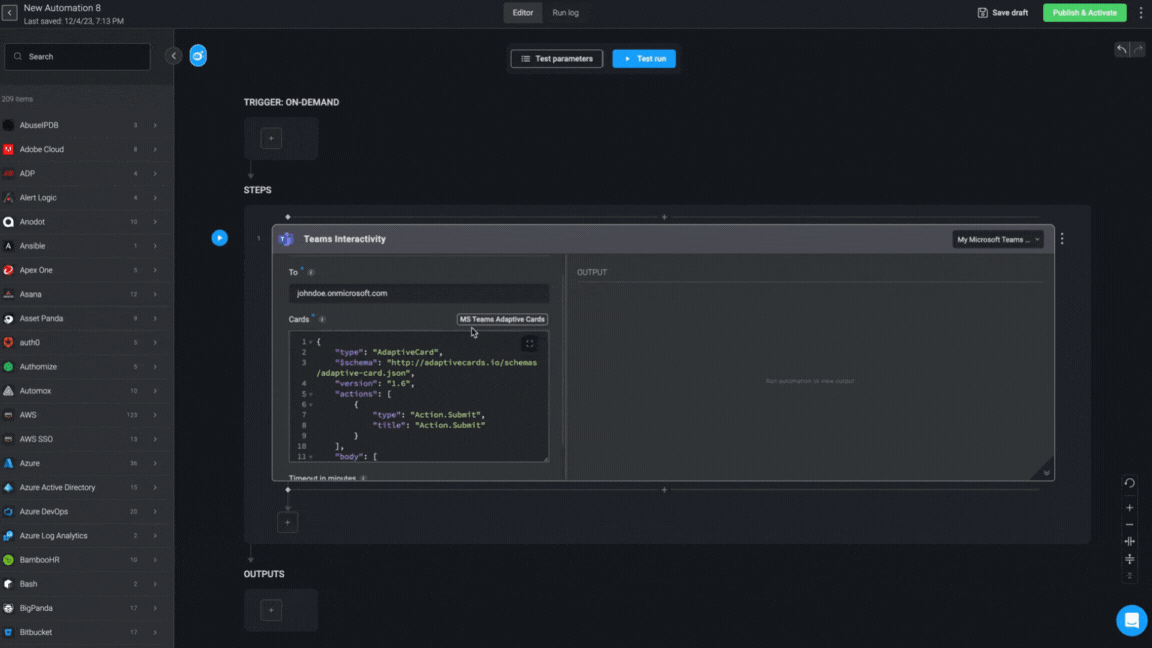
When this automation is executed, the designated Microsoft Teams Account you have entered in the text field, will receive the message.
Subsequently, you will have the option to engage with the message by writing a response and then pressing the submit button.
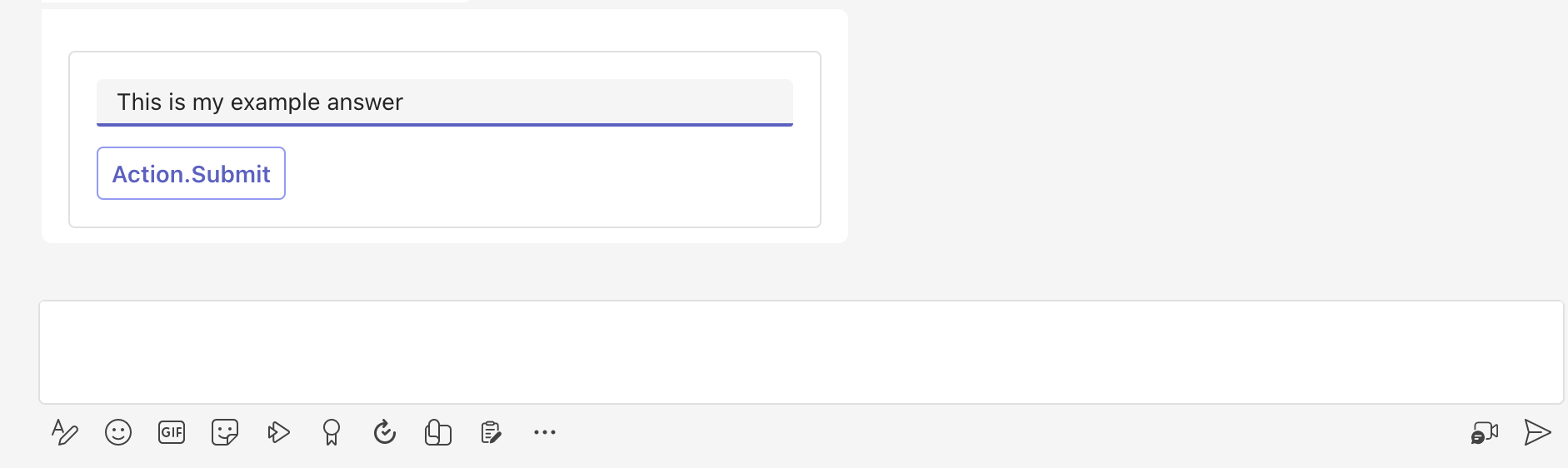
- You can then navigate back to your automation where you can find your Microsoft Teams written response in the output of your automation.