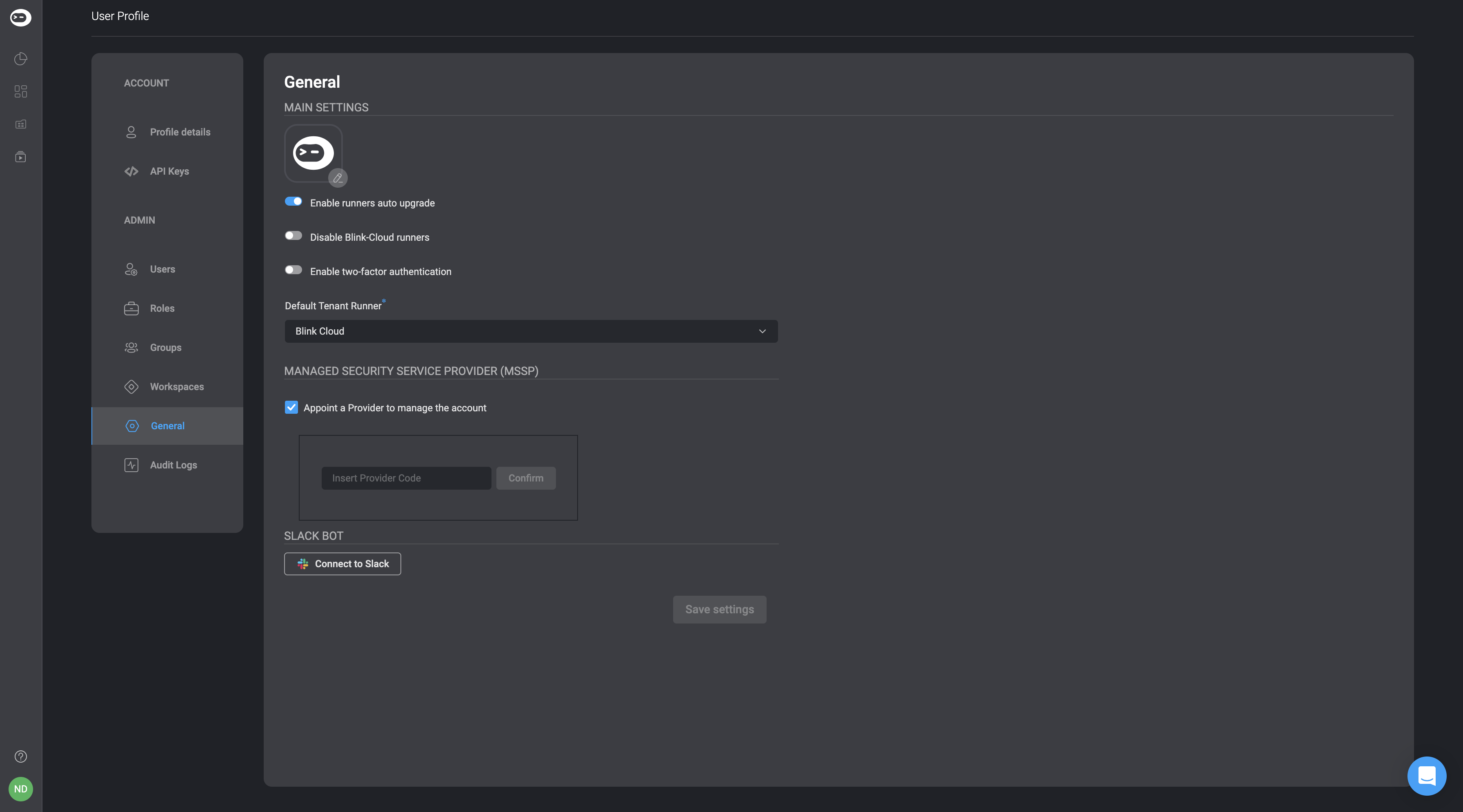General Settings
In General Settings you can choose to:
- Customize your account by adding your own logo. Simply select the image box, and upload your preferred logo either from uploading a file or by entering the image URL in the URL tab. Your logo will be displayed in the bottom-left corner of your screen.
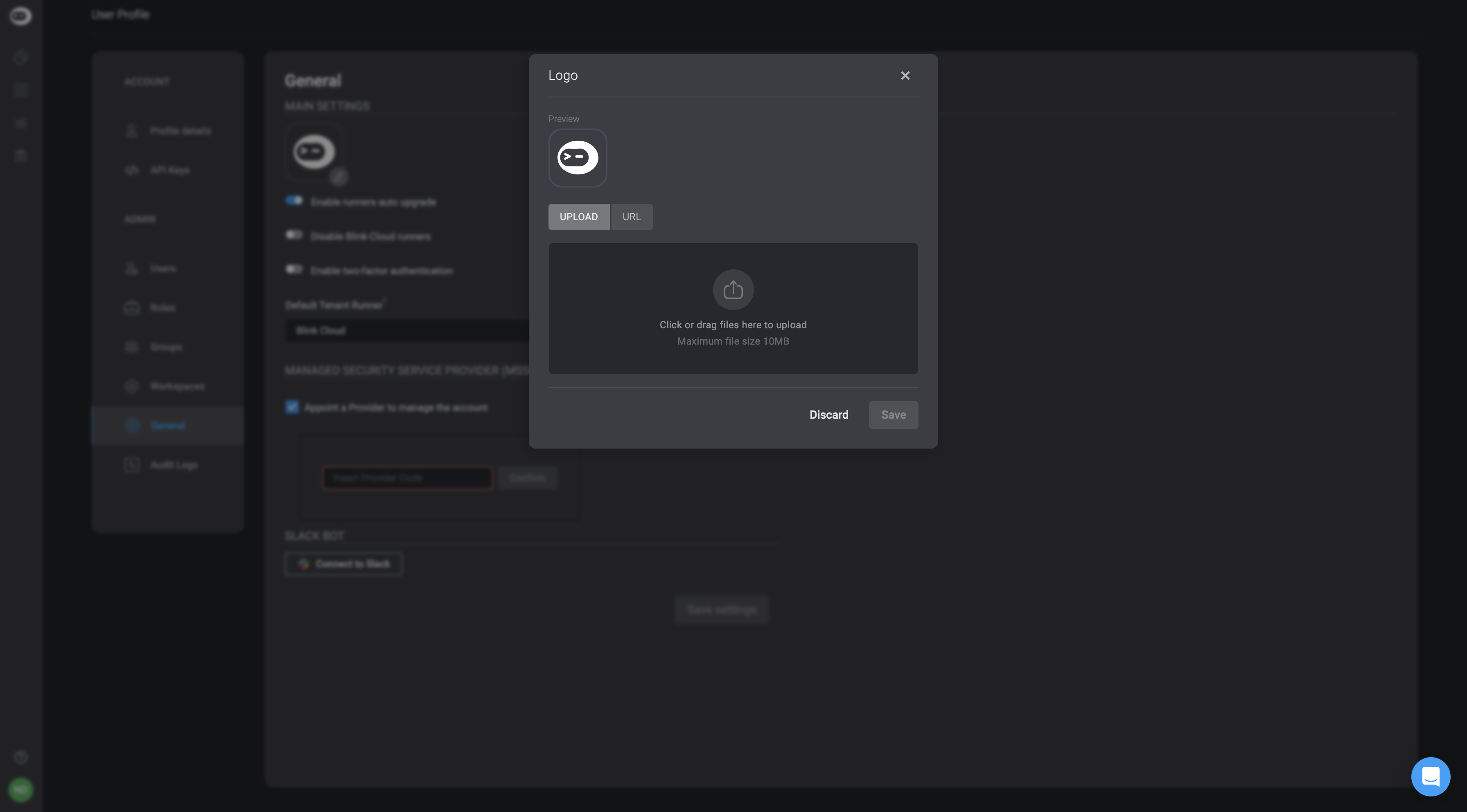
note
Please note, The logo will be displayed in a squared ratio of 30px. We recommend uploading a picture with a size of at least 30x30 px.
The File format must be either a JPG or a PNG.
The File size can be up to 10 MB.
- Enable or Disable runners to auto upgrade by clicking the toggle button.
- Enable or Disable Blink-Cloud runners by clicking the toggle button.
- Enable or Disable two factor authentication by clicking the toggle button
- Select a Default Tenant Runner from the drop down menu.
- Appoint a provider to manage the account by entering the designated provider code.
- Create a slack connection. See creating a new connection for more details.