 Apex One
Apex One
Apex One is a security solution offered by Trend Micro as part of its Apex One endpoint security platform, which is designed to protect enterprise endpoints (such as desktops, laptops, and servers) from various types of cyber threats, including viruses, malware, ransomware, and advanced targeted attacks.
Using API token based authentication
To create the connection you need:
- An application ID
- An API key
Obtaining the credentials
Login to your Apex Central console.
At the top right of the page, click Administration -> Settings -> Automation API Access Settings.
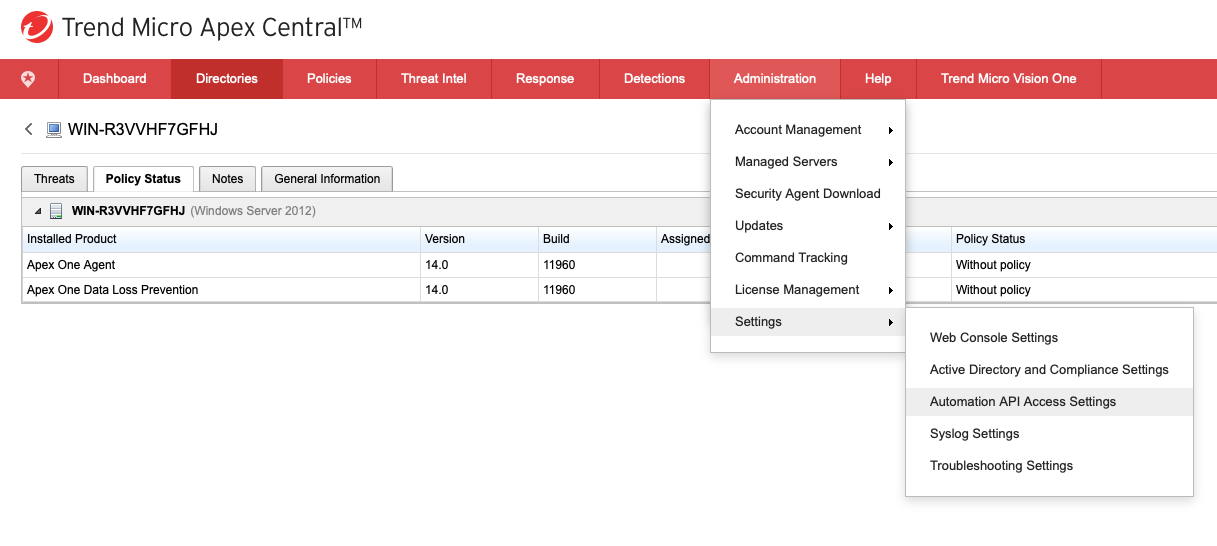
Click ADD and fill in Blink as the application name. Make sure Enable application integration using Apex Central Automation APIs is selected.

Click save and use the generated application ID and API key in Blink.
Creating your connection
- In the Blink platform, navigate to the Connections page > Add connection. A New Connection dialog box opens displaying icons of external service providers available.
- Select the Apex One icon. A dialog box with name of the connection and connection methods appears.
- (Optional) Edit the name of the connection. At a later stage you cannot edit the name.
- Select API Key as the method to create the connection.
- Fill in the parameters:
- The server address
- The API key
- The application ID
- (Optional) Click Test Connection to test it.
- Click Create connection. The new connection appears on the Connections page.