 Microsoft Defender For Cloud Apps
Microsoft Defender For Cloud Apps
Microsoft Defender for Cloud Apps is a comprehensive security solution designed to protect cloud-based applications, such as Microsoft 365 and Azure, from advanced threats. It provides real-time protection against malware, phishing attacks, and other malicious activities, helping organizations safeguard their data and maintain a secure cloud environment.
Creating a Microsoft Defender For Cloud Apps connection
To create the connection you need:
- An API Address
- An API Token
Obtaining the credentials
Navigate to Microsoft Security Portal
In the bottom of the page, click Settings
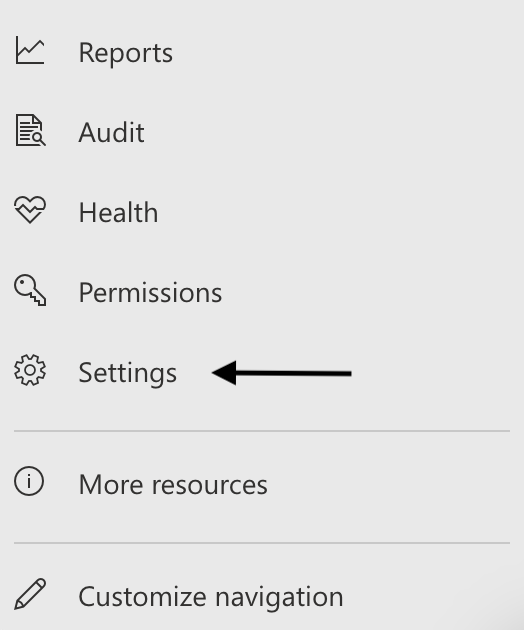
Click Cloud Apps
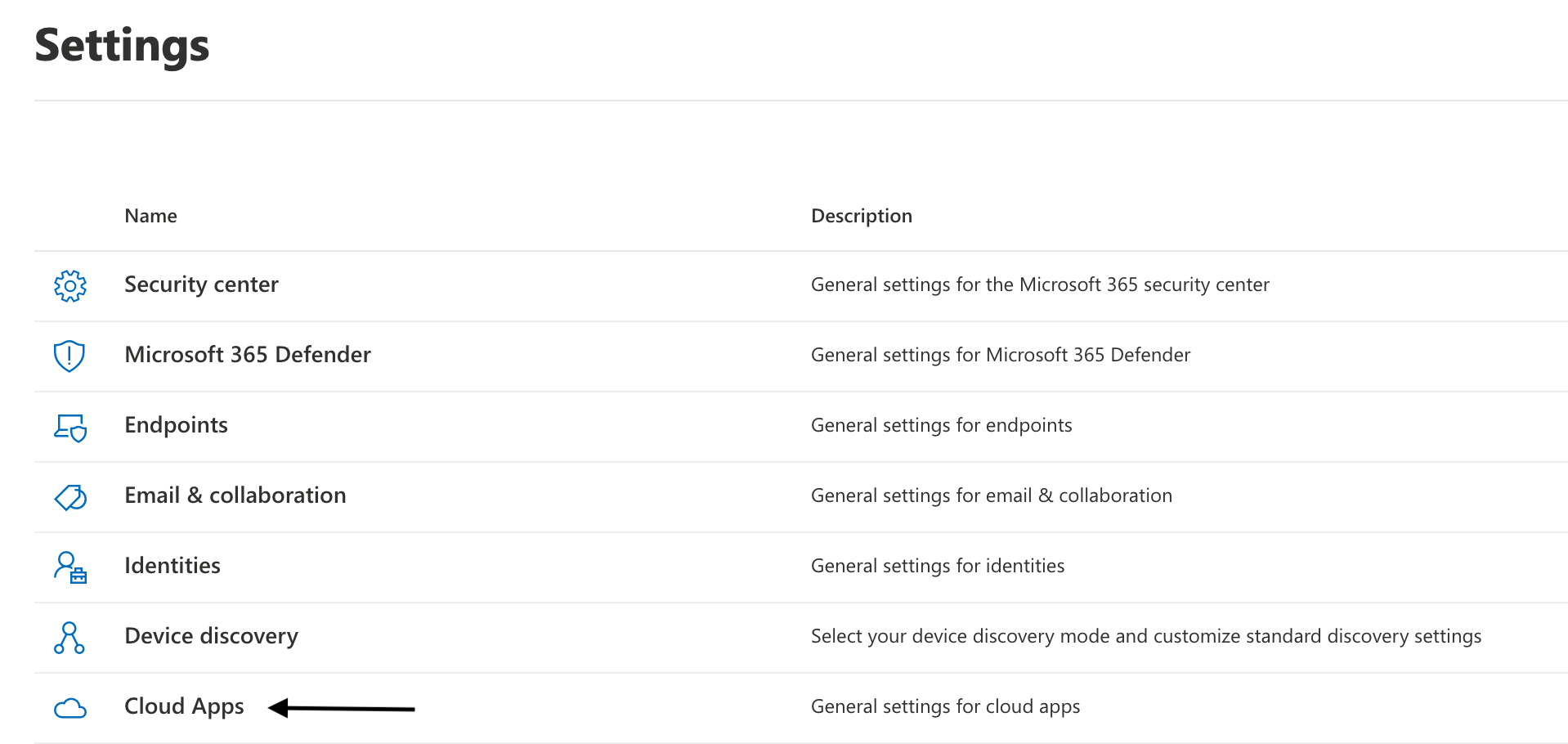
Click API Tokens
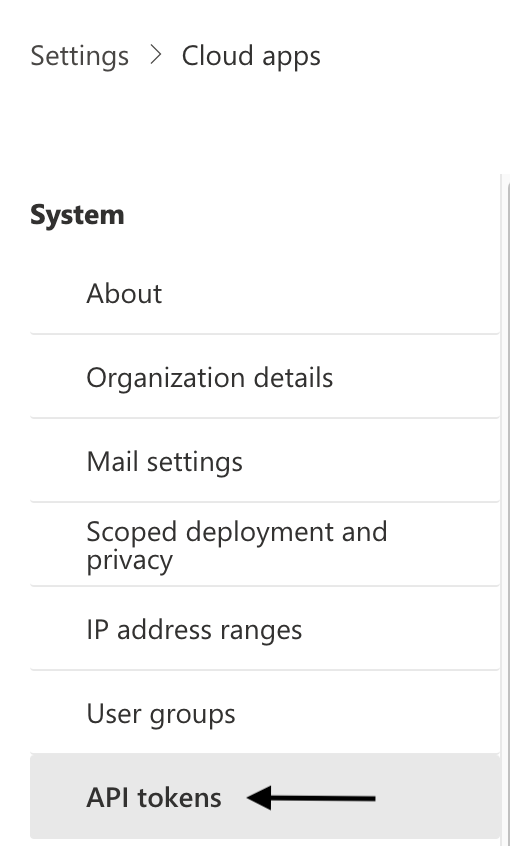
Click Add token
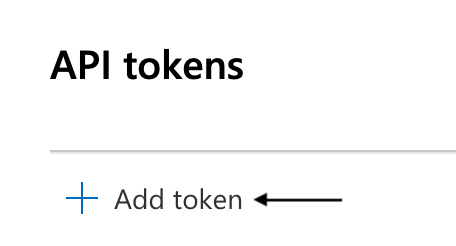
Add a token name and click Generate

Copy your API token and URL
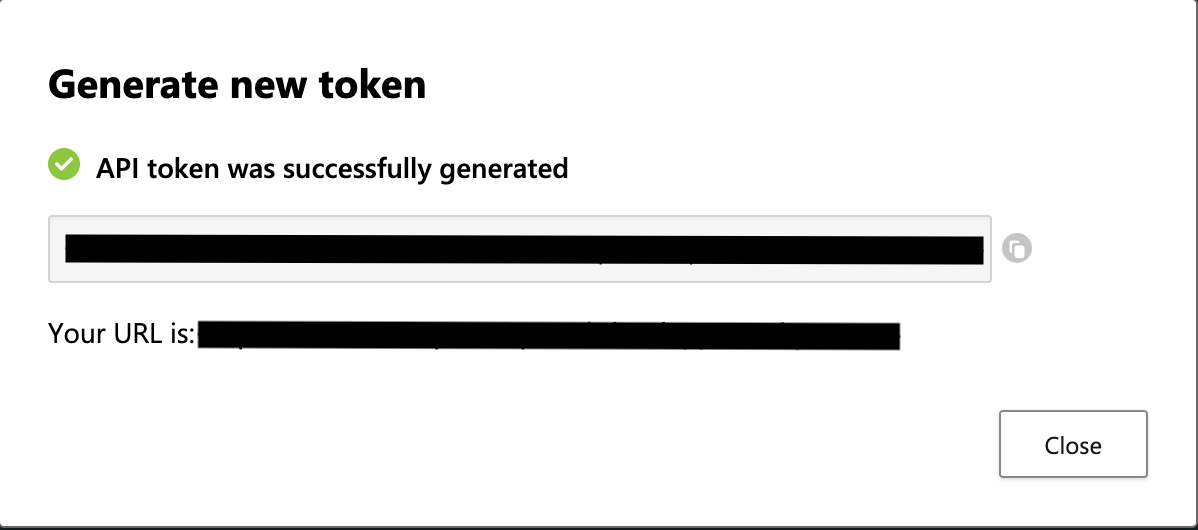
Creating your connection
- In the Blink platform, navigate to the Connections page > Add connection. A New Connection dialog box opens displaying icons of external service providers available.
- Select the Microsoft Defender For Cloud Apps icon. A dialog box with name of the connection and connection methods appear.
- (Optional) Edit the name of the connection. At a later stage you cannot edit the name.
- Select API Key as the method to create the connection.
- Fill in the parameters:
- The API Address
- The API Token
- (Optional) Click Test Connection to test it.
- Click Create connection. The new connection appears on the Connections page.