 Trello
Trello
Trello is a web-based list making application, developed by Trello Enterprise, a subsidiary of Atlassian. Users can create their task boards with different columns and move the tasks between them. Typically, columns include task statuses such as To Do, In Progress, Done. The tool can be used for personal and business purposes including real estate management, software project management, school bulletin boards, lesson planning, accounting, web design, gaming, and law office case management.
Creating a Trello connection
To create the connection you need:
- An API key
- An API token
Obtaining the credentials
Getting the API Key
- Go to Trello's Developer API Keys Website -
https://trello.com/app-key - Copy the Personal Key.

Creating an API Token
Click the underlined Token, redirecting you to the API Token creation screen.
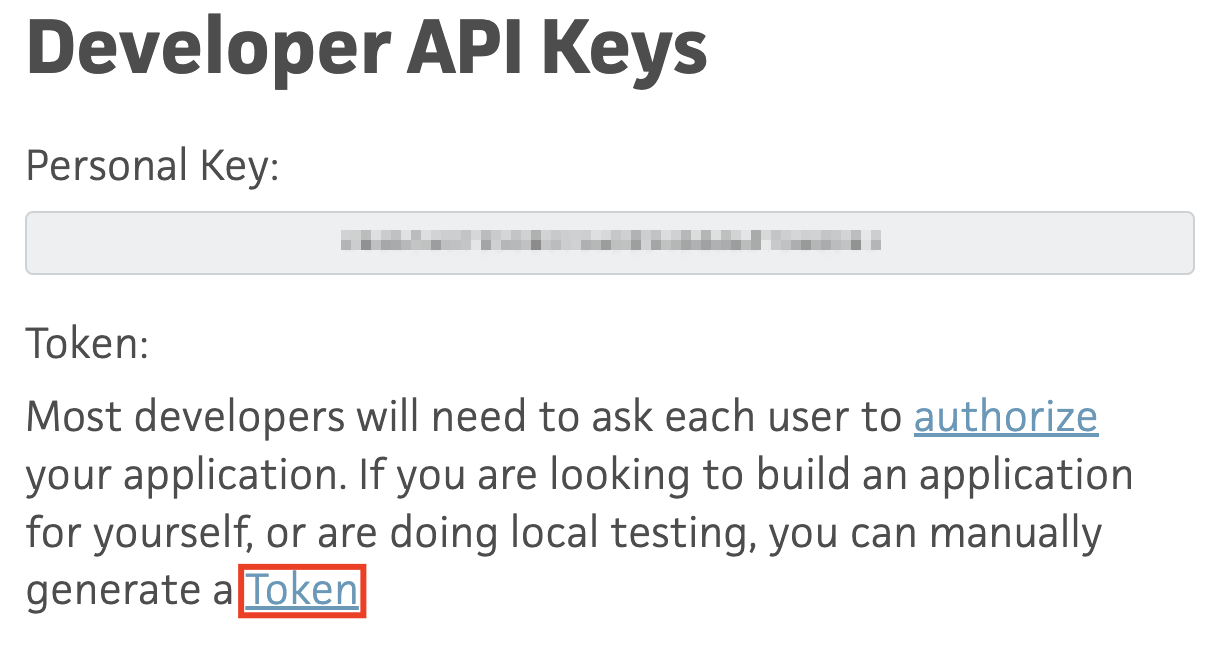
On the API Token creation page, click Allow.
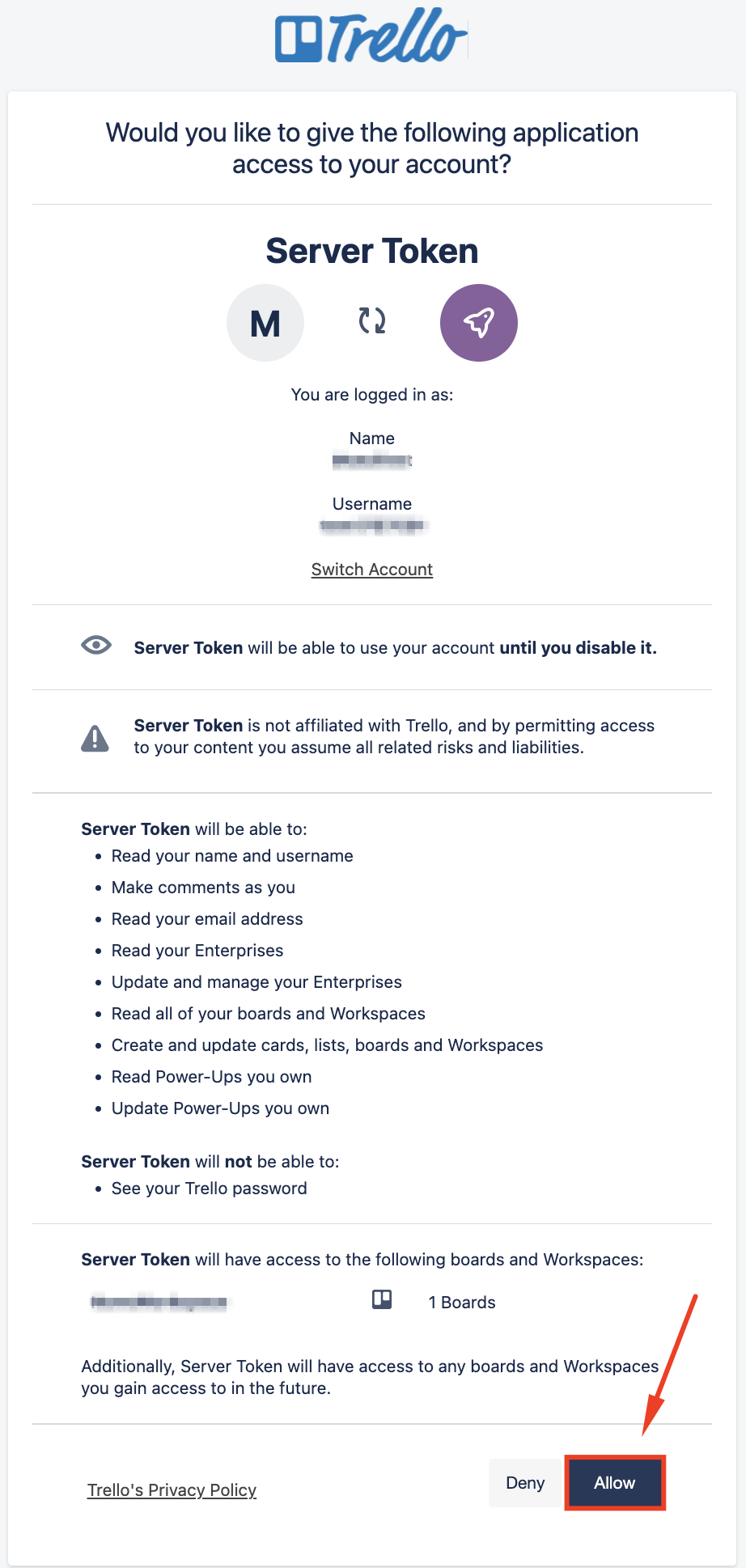
Copy the generated API Token.
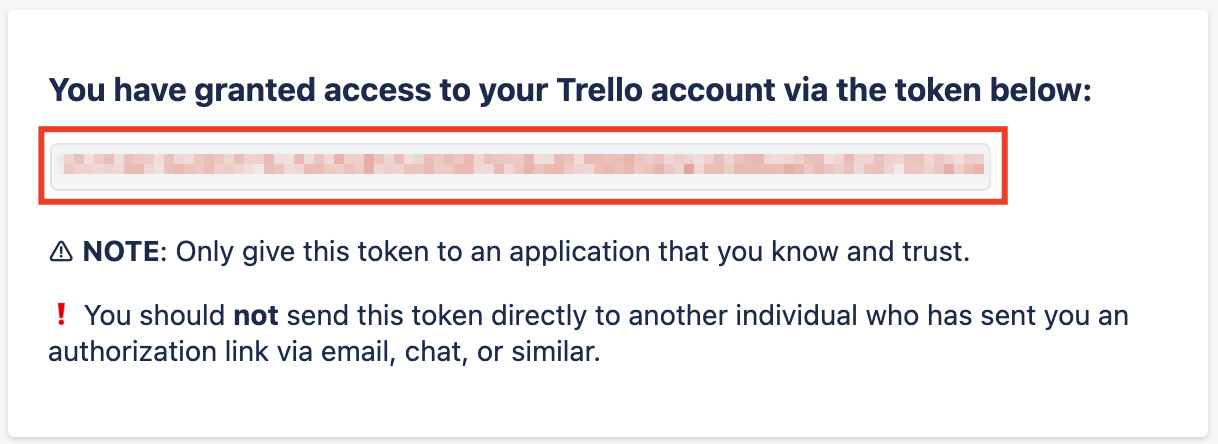
Creating your connection
- In the Blink platform, navigate to the Connections page > Add connection. A New Connection dialog box opens displaying icons of external service providers available.
- Select the Trello icon. A dialog box with name of the connection and connection methods appears.
- (Optional) Edit the name of the connection. At a later stage you cannot edit the name.
- Select API Key & Token as the method to create the connection.
- Fill in the parameters:
- The API key
- The API token
- (Optional) Click Test Connection to test it.
- Click Create connection. The new connection appears on the Connections page.