 Medigate
Medigate
Medigate owns and operates a medical device security platform that protects all connected medical devices on health care provider networks.
Creating a Medigate connection
Using API Token
To create the connection you need:
- An API Token
Obtaining the credentials
Log in to your Medigate online portal and navigate to Settings > System Settings > User Management. Select Add User.
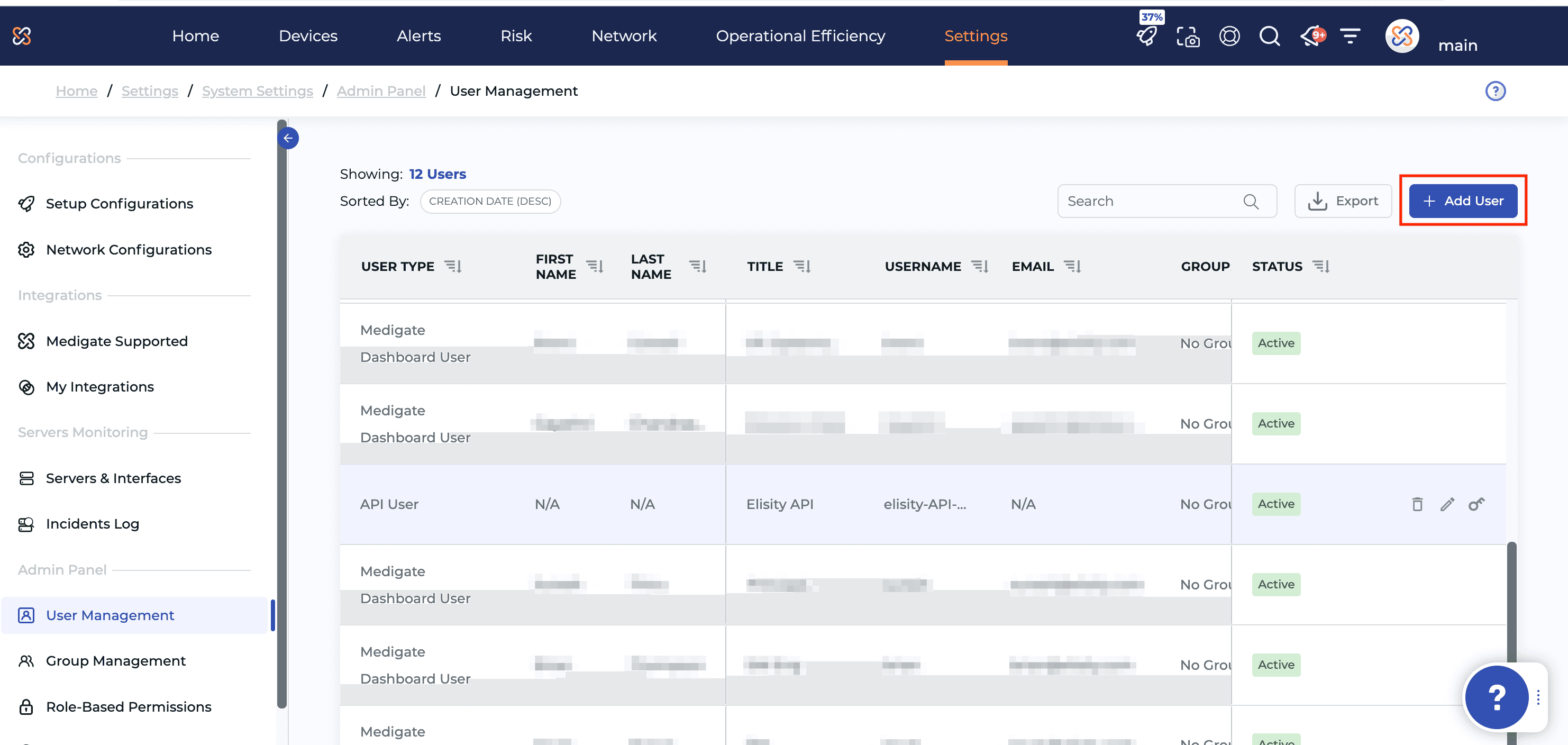
Create an API user by selecting the API User option, fill out the required fields and select Create User. Choose Select All in the Site Permissions field.
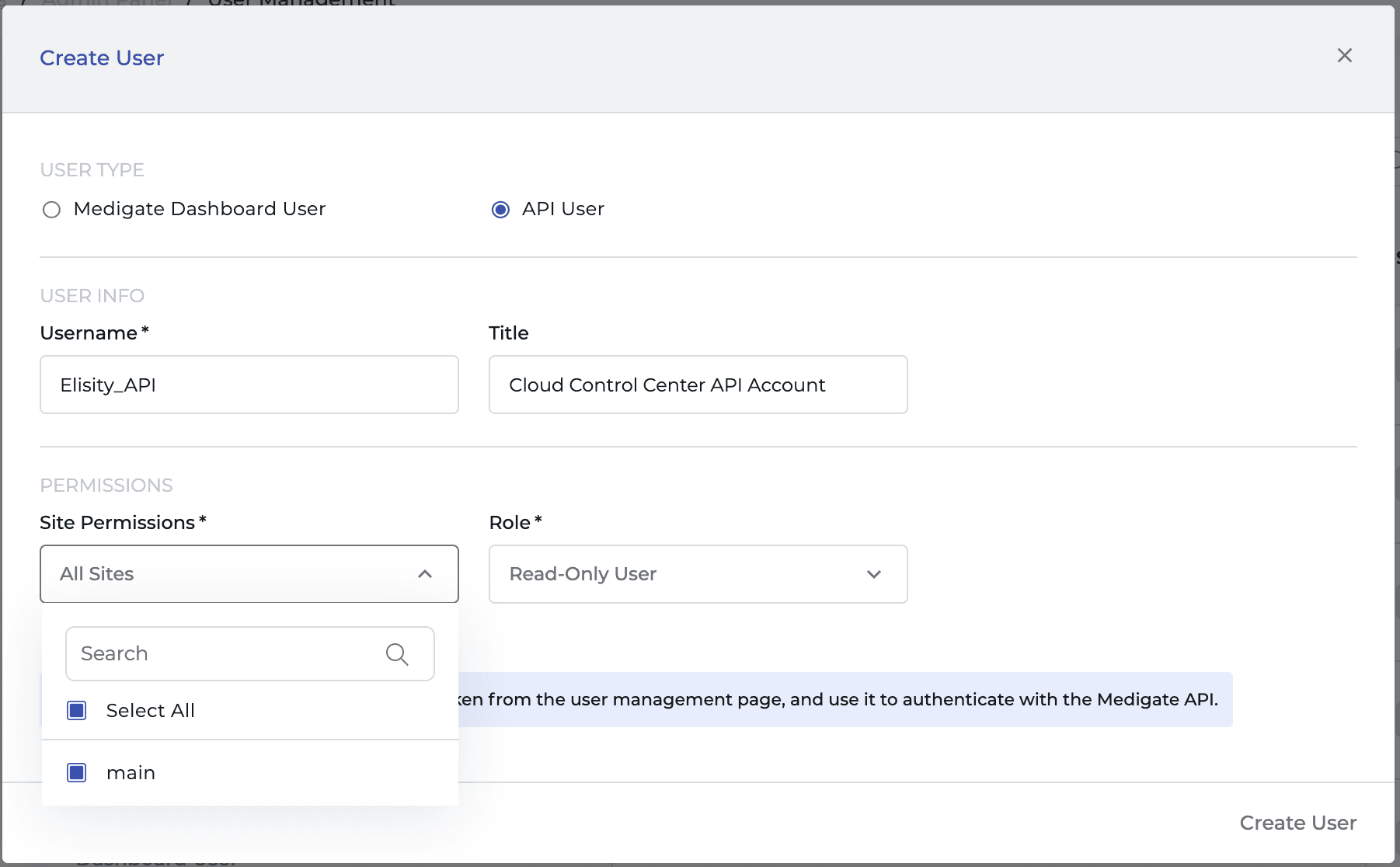
After creating the user, select Generate Token next to the user name where the portal says Pending Token Generation. Copy the API token to your clipboard.
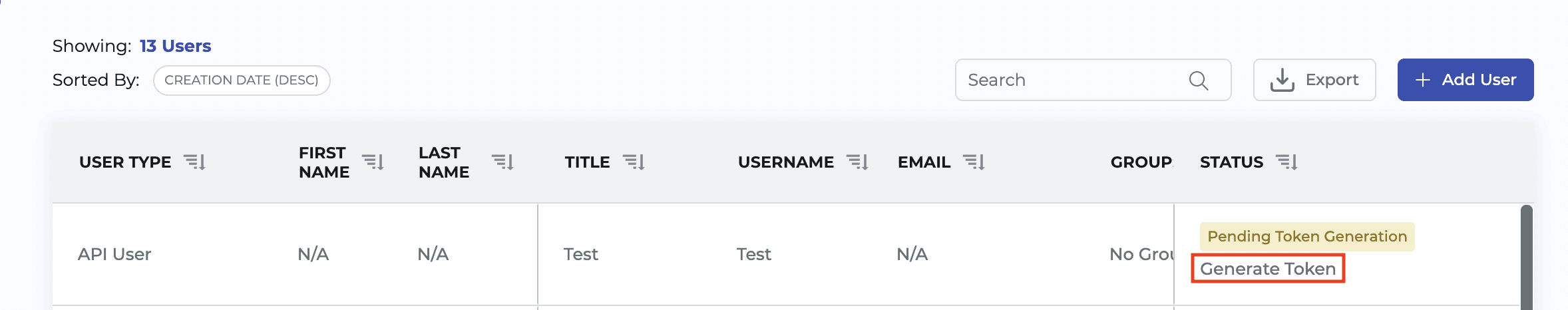
Creating your connection
- In the Blink platform, navigate to the Connections page > Add connection. A New Connection dialog box opens displaying icons of external service providers available.
- Select the Medigate icon. A dialog box with name of the connection and connection methods appear.
- (Optional) Edit the name of the connection. At a later stage you cannot edit the name.
- Select API Token as the method to create the connection.
- Fill in the parameters:
- The API Token
- (Optional) Click Test Connection to test it.
- Click Create connection. The new connection appears on the Connections page.