 BambooHR
BambooHR
BambooHR is all-in-one HR software made for small and medium businesses and the people who work in them — like you. BambooHR makes it easy to collect, maintain, and analyze your people data, improve the way you hire talent, onboard new employees, manage compensation, and develop your company culture.
Creating a BambooHR connection
To create the connection you need:
- An API key
Obtaining the credentials
Click your profile picture, and then select API Keys.
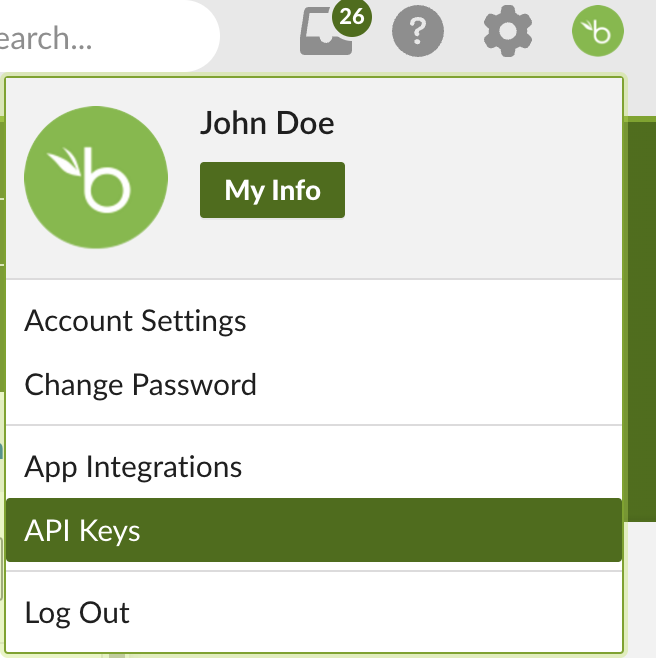
Click Add New Key.
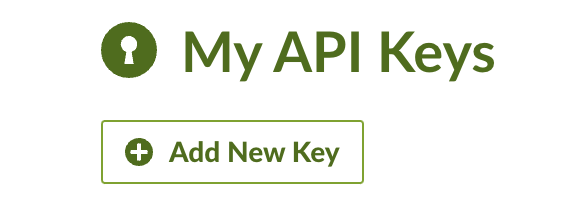
Enter an API Key Name and click Generate Key.
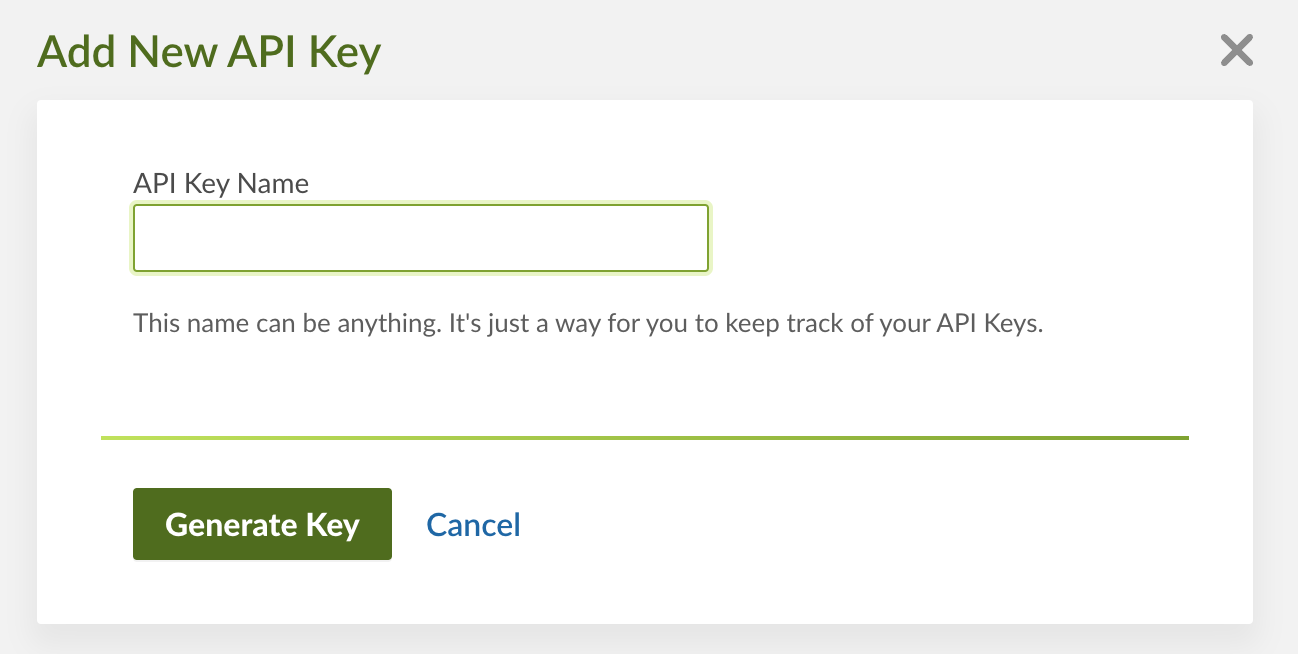
Each API request sent from a third-party application to the BambooHR website will be authenticated and permissioned as if a real user were using the software. The permissions of the user associated with the API request will determine which fields and employees each API request is allowed to view and/or edit.
- Copy the generated token.
Creating your connection
- In the Blink platform, navigate to the Connections page > Add connection. A New Connection dialog box opens displaying icons of external service providers available.
- Select the BambooHR icon. A dialog box with name of the connection and connection methods appear.
- (Optional) Edit the name of the connection. At a later stage you cannot edit the name.
- Select API Key as the method to make the connection.
- Fill in the parameters:
- The company domain
- The API key
- (Optional) Click Test Connection to test it.
- Click Create connection. The new connection appears on the Connections page.