 Obsidian
Obsidian
Obsidian is a cloud-native security platform designed to provide organizations with visibility and protection against cybersecurity threats. It utilizes behavioral analytics and artificial intelligence to detect and respond to potential security incidents across cloud environments, helping companies safeguard their digital infrastructure from various cyber threats.
Creating an Obsidian connection
Using API Token
To create the connection you need:
- A Token
Obtaining the credentials
Click on Settings in the top right and click on API Access Tokens
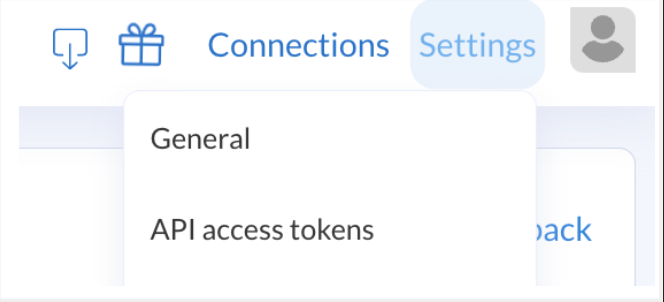
Click on Create Token
Creating your connection
- In the Blink platform, navigate to the Connections page > Add connection. A New Connection dialog box opens displaying icons of external service providers available.
- Select the Obsidian icon. A dialog box with name of the connection and connection methods appear.
- (Optional) Edit the name of the connection. At a later stage you cannot edit the name.
- Select API Token as the method to create the connection.
- Fill in the parameters:
- The Token
- (Optional) Click Test Connection to test it.
- Click Create connection. The new connection appears on the Connections page.