 JumpCloud
JumpCloud
JumpCloud is an open directory platform that enables secure, frictionless access to any resource, from any device, anyplace. The objective of JumpCloud is to Make Work Happen by providing simple, secure access to company IT resources from any device or location.
Creating a JumpCloud connection
To create the connection you need:
- An API key
Obtaining the credentials
Log into the JumpCloud Admin Console.
In the top-right of the console, go to the username drop-down menu.
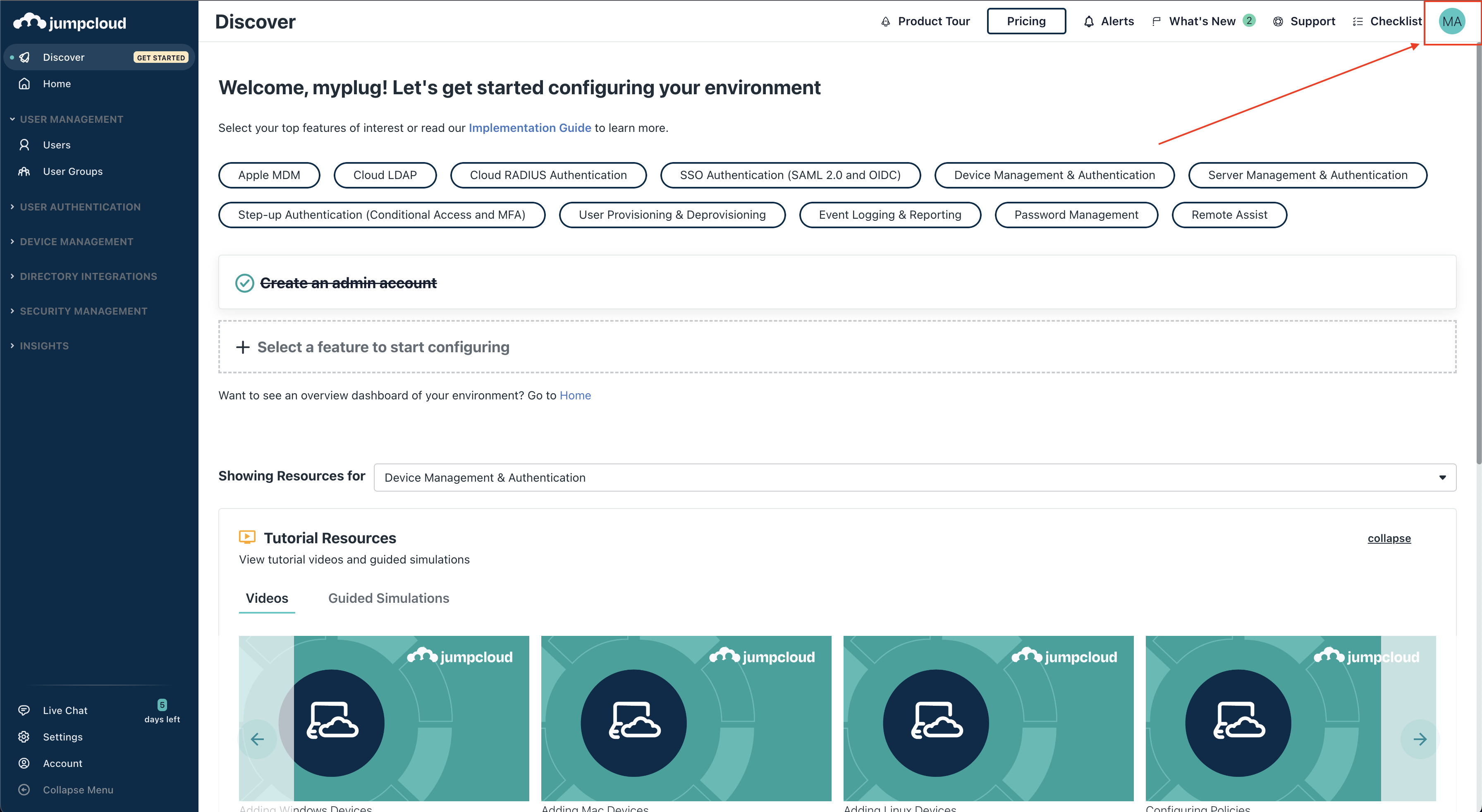
Click My API Key.
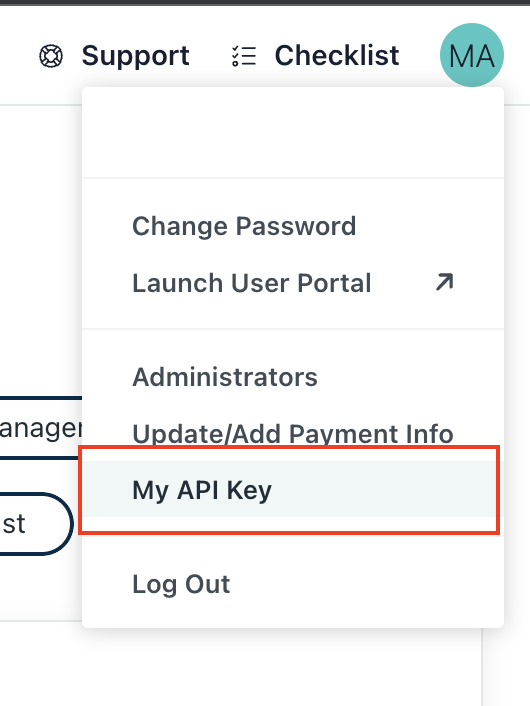
Retrieve your API key from the API Settings.
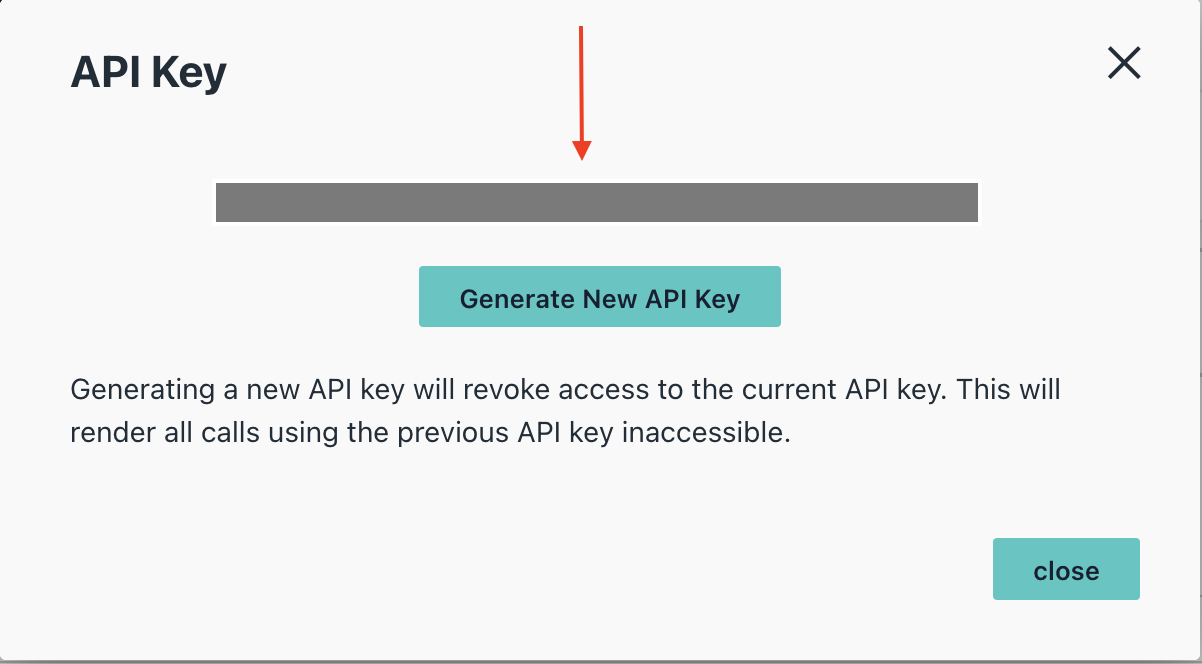
Creating your connection
- In the Blink platform, navigate to the Connections page > Add connection. A New Connection dialog box opens displaying icons of external service providers available.
- Select the JumpCloud icon. A dialog box with name of the connection and connection methods appear.
- (Optional) Edit the name of the connection. At a later stage you cannot edit the name.
- Select API Key as the method to create the connection.
- Fill in the parameters:
- The API key
- (Optional) Click Test Connection to test it.
- Click Create connection. The new connection appears on the Connections page.