 Perception Point
Perception Point
Perception Point is a cybersecurity company recognized for its advanced threat prevention solutions, including SaaS email and URL scans. Perception Point's email scanning solution employs machine learning and behavioral analysis to effectively identify and intercept phishing attempts, malware, and ransomware before they reach recipients' inboxes. Similarly, their URL scanning solution evaluates web links, swiftly identifying and blocking potentially malicious websites hosting malware or phishing pages. Perception Point's SaaS email and URL scans offer organizations reliable protection against cyber threats, featuring commendable detection rates and a minimal false positive rate, thereby bolstering their overall security measures.
Creating a Perception Point connection
Using API Key
To create the connection you need:
- An API Address
- An API Key
Obtaining the credentials
Go to Perception-Point Xray portal.
Click on Account > Profile.
Copy the API Key under the Security section.
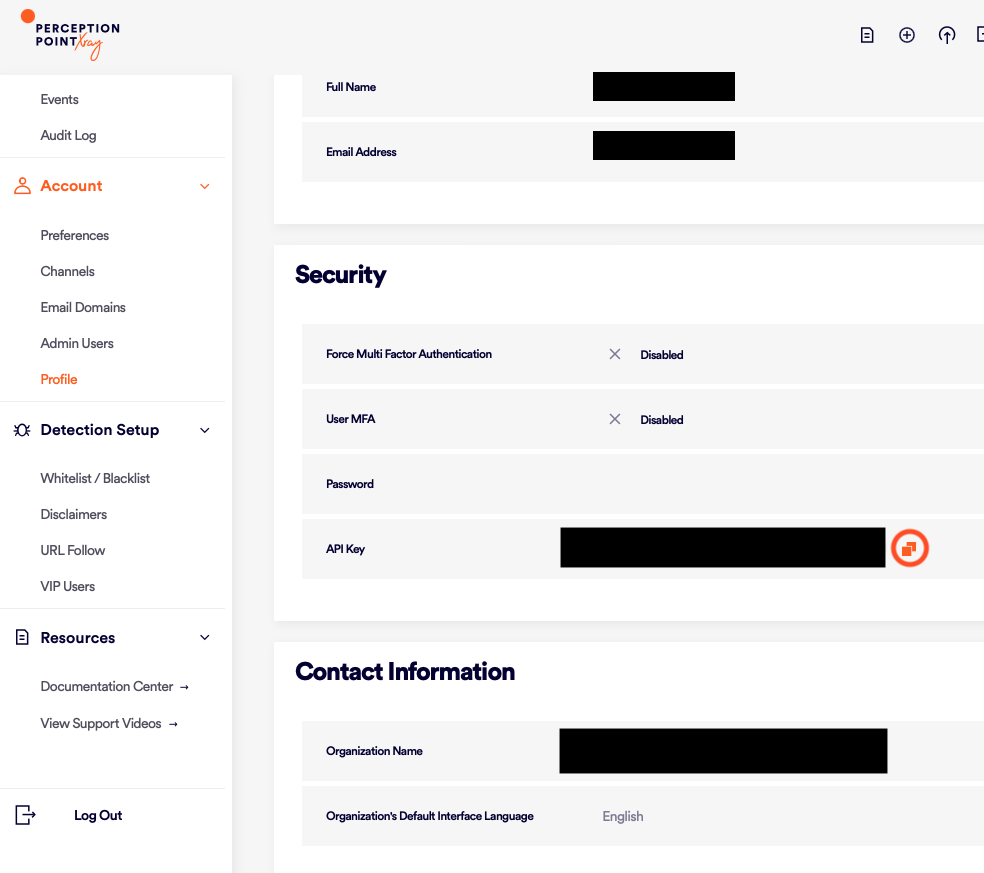
Creating your connection
- In the Blink platform, navigate to the Connections page > Add connection. A New Connection dialog box opens displaying icons of external service providers available.
- Select the Perception Point icon. A dialog box with name of the connection and connection methods appear.
- (Optional) Edit the name of the connection. At a later stage you cannot edit the name.
- Select API Key as the method to create the connection.
- Fill in the parameters:
- The API Address
- The API Key
- (Optional) Click Test Connection to test it.
- Click Create connection. The new connection appears on the Connections page.