 Coralogix
Coralogix
Coralogix is a SaaS platform that analyzes log, metric, and security data in real-time and uses machine learning to streamline delivery and maintenance processes for software providers.
Creating a Coralogix connection
Obtaining the credentials
Go to https://your-domain.coralogix.com/#/integration/apikey
Copy the Alerts, Rules and Tags API Key & Logs Query Key:
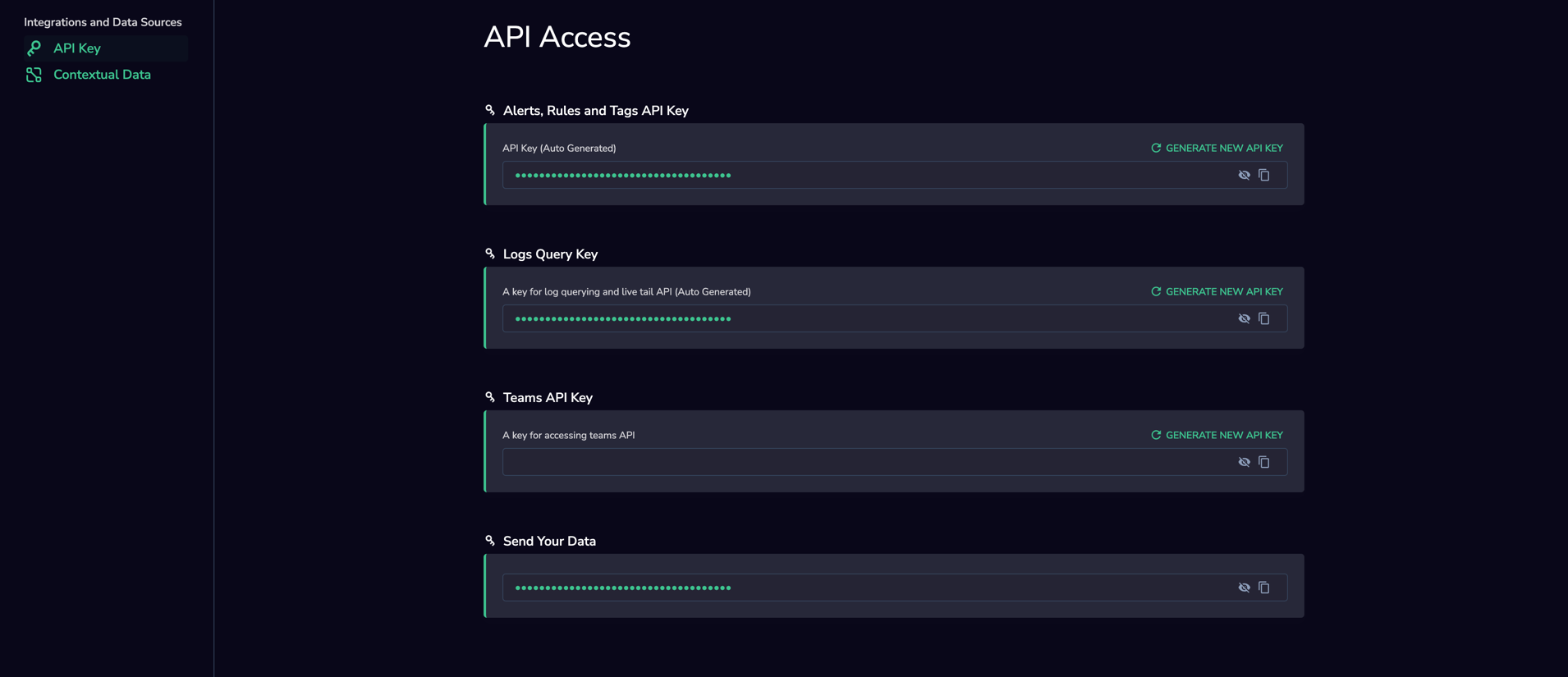 note
noteThis is also where the "Send Your Data" secret private key can be found - this is the key used in sending information from different external sources to Coralogix (such as creating logs).
Creating Your Connection
- In the Blink platform, navigate to the Connections page > Add connection. A New Connection dialog box opens displaying icons of external service providers available.
- Select the Coralogix icon. A dialog box with name of the connection and connection methods appear.
- (Optional) Edit the name of the connection. At a later stage you cannot edit the name.
- Select API Keys as the method to create the connection.
- Fill in the parameters:
- The Coralogix API address
- The Alerts Rules and Tags API key
- The Logs Query API key
- (Optional) Click Test Connection to test it.
- Click Create connection. The new connection appears on the Connections page.