 auth0
auth0
auth0 is a cloud-based identity and access management platform that provides a set of tools and services to help developers build and deploy secure and scalable applications. It offers features such as authentication, authorization, and user management for applications, as well as integration with social identity providers such as Google, Facebook, and Twitter. It also provides tools for handling multifactor authentication, single sign-on, and compliance with various security standards and regulations. In short, Auth0 helps developers and organizations ensure that only authorized users have access to their applications and data.
Creating an auth0 connection
To create the connection you need:
- A domain
- A management API audience
- A client ID
- A client secret
Obtaining the credentials
Login to auth0.
In the navigation bar, select the Applications dropdown menu.
Select the APIs section.
Copy the Management API Audience.
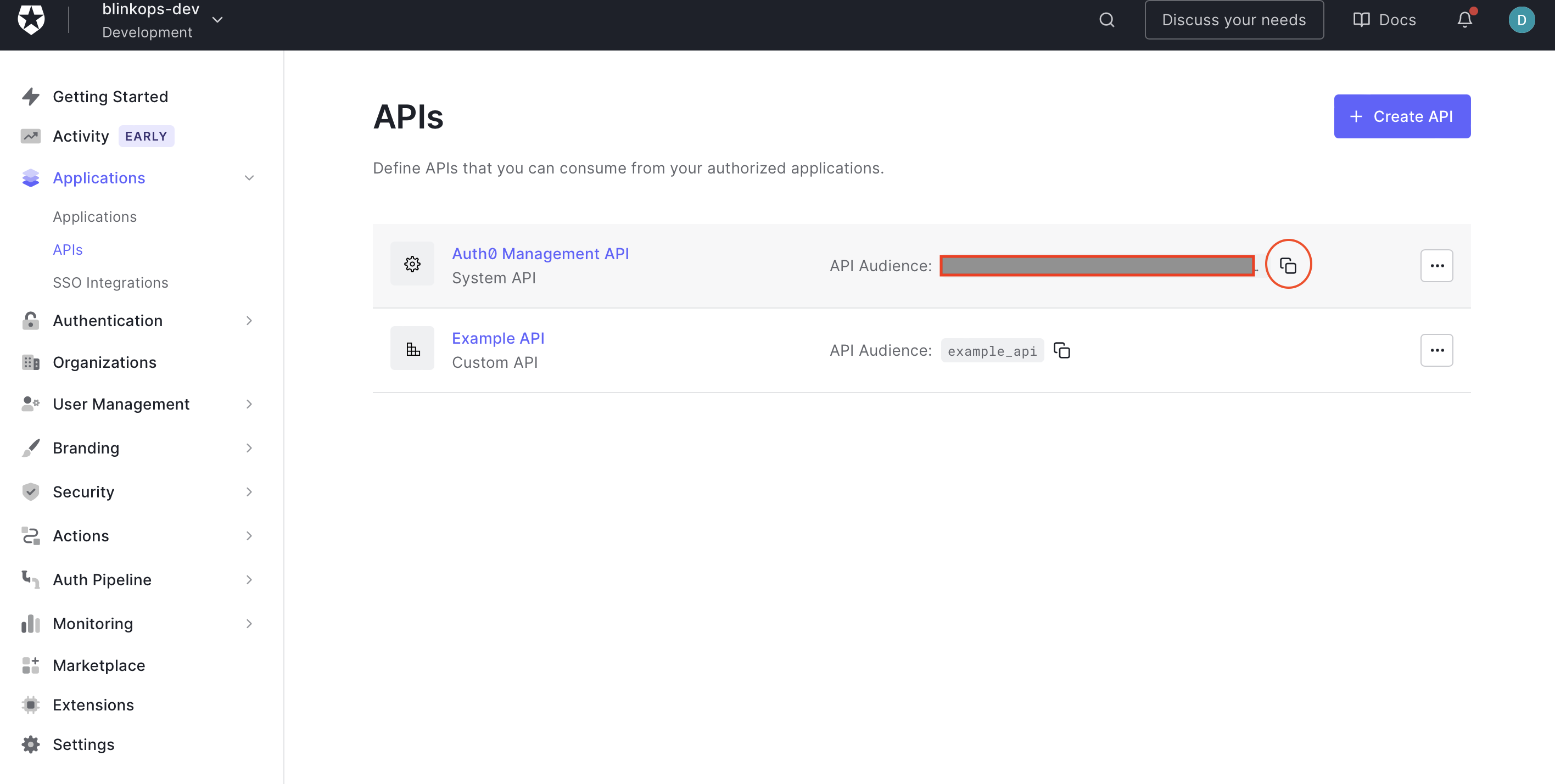
Select the Applications section.
Copy the Domain, Client ID, and Client Secret of your machine-to-machine application.
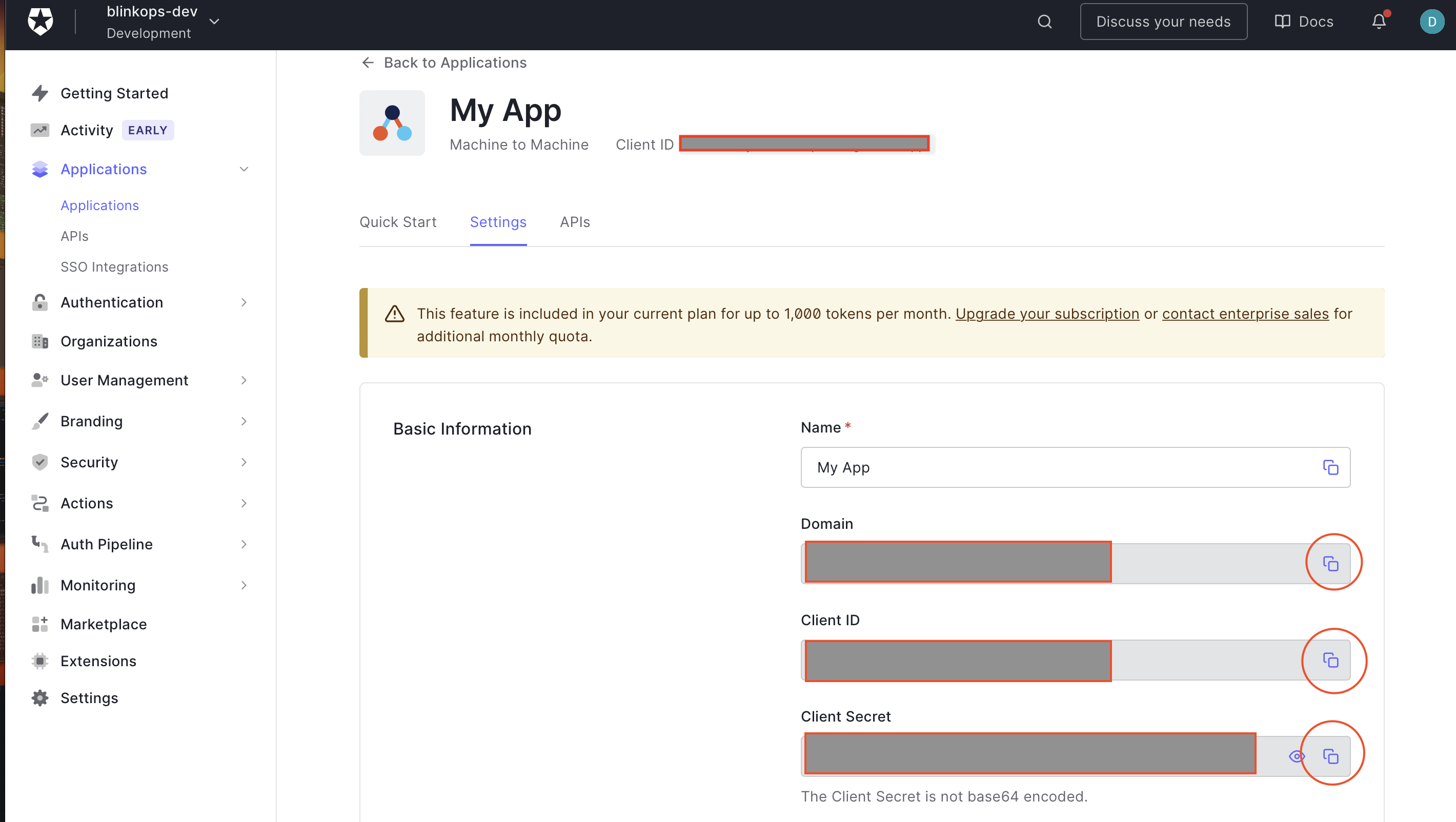
Make sure your application is authorized to request access tokens for the Management API.
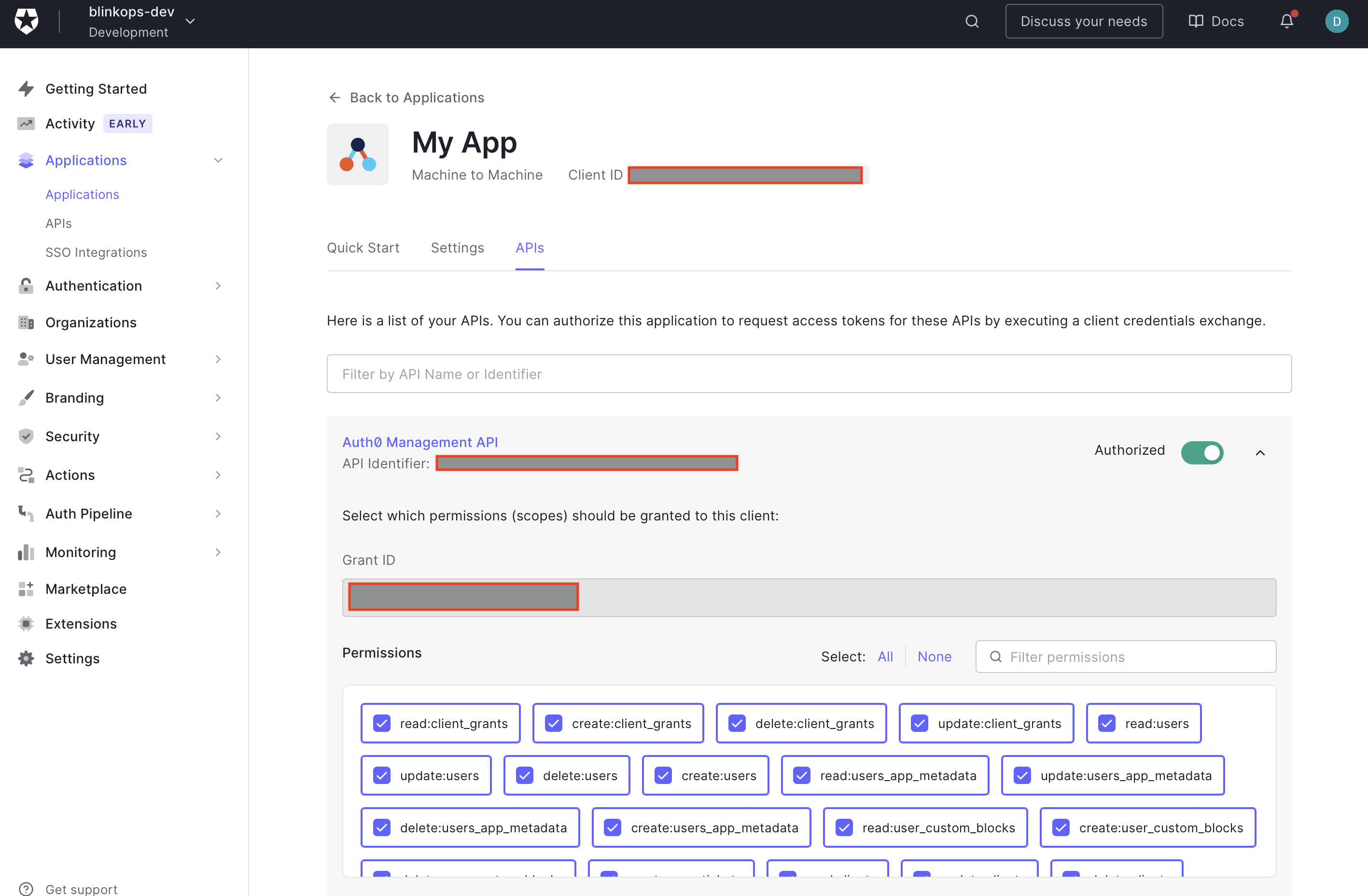
Creating your connection
- In the Blink platform, navigate to the Connections page > Add connection. A New Connection dialog box opens displaying icons of external service providers available.
- Select the auth0 icon. A dialog box with name of the connection and connection methods appear.
- (Optional) Edit the name of the connection. At a later stage you cannot edit the name.
- Select auth0 as the method to make the connection.
- Fill in the parameters:
- The application domain
- The application client ID
- The application client secret
- The management API audience
- (Optional) Click Test Connection to test it.
- Click Create connection. The new connection appears on the Connections page.