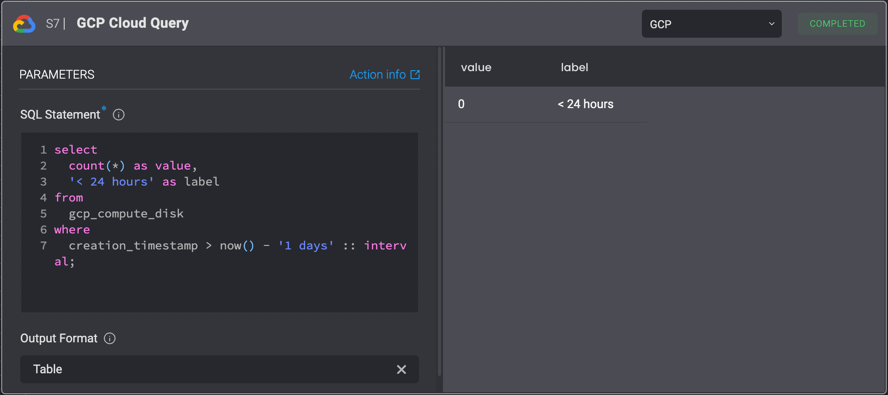GCP Cloud Query
Background
The Run GCP Cloud Query Action performs Steampipe queries on GCP resources with a powerful and simple PostgreSQL syntax.
For example, a complicated action such as listing disks that are not in use in GCP can be done simply:
select
name,
id,
users
from
gcp_compute_disk
where
users is null;
To list disks encrypted with Google-managed key:
select
name,
id,
zone_name,
disk_encryption_key_type
from
gcp_compute_disk
where
disk_encryption_key_type = 'Google managed';
A query that fetches a list of GCP S3 buckets with disabled logging looks like this:
select
name,
retention_policy ->> 'retentionPeriod' as retention_period
from
gcp_storage_bucket
where
retention_policy ->> 'retentionPeriod' < 604800 :: text;
A full description of all existing tables and official examples are provided here:
info
Blink's supported Steampipe version is: v0.32.0.
Action Parameters
| Parameter | Description |
|---|---|
| SQL statement | The SQL statement we wish to use to query the resource. |
| Output format | Representation of the output result. The possible options are "Table", "CSV" or "JSON". |